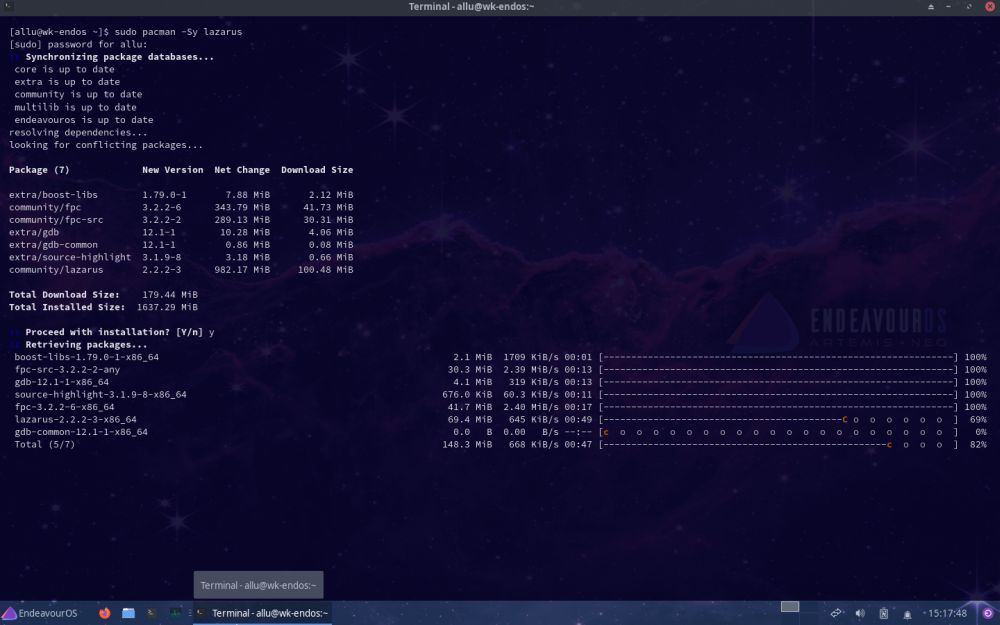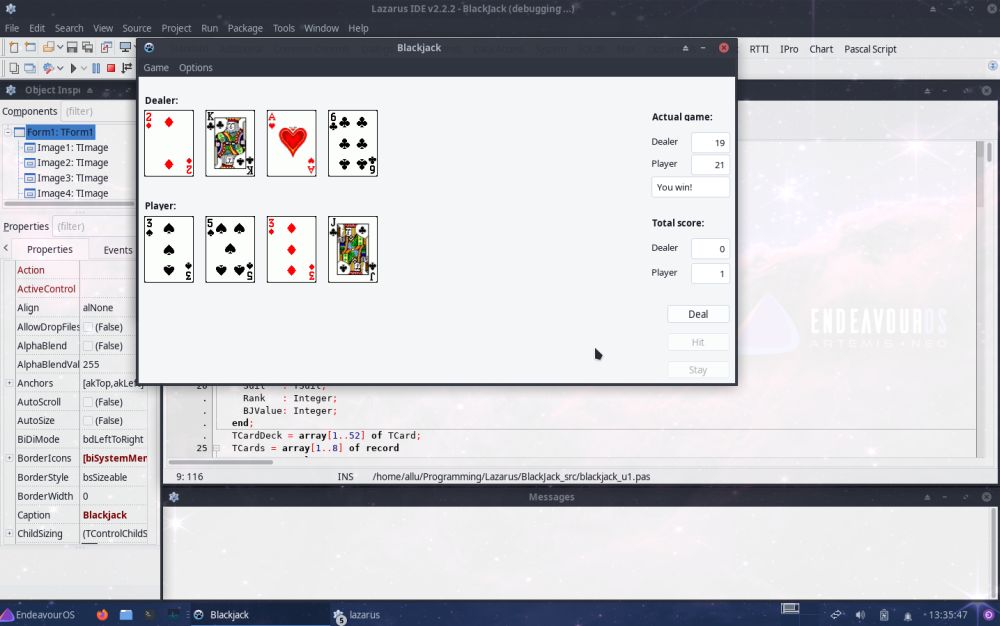Installing Free Pascal on EndeavourOS.
| EndeavourOS is a rolling release Linux distribution based on Arch Linux. The project aims to provide an easy setup and pre-configured desktop environment on an Arch base. EndeavourOS offers both off-line and on-line install options. The off-line installer uses the Xfce desktop by default. This tutorial shows, how to install Lazarus/Free Pascal on EndeavourOS 22.6 Artemis. I suppose, that the installation procedure, described here, will also work with newer, and probably also some older versions. | |
|
Being on an Arch Linux based system, packages can be installed using pacman. Open a terminal and type the
following command: sudo pacman -Sy lazarus As the screenshot below shows, this should install all we need: the IDE, the FPC compiler, the FPC sources and the GDB debugger. |
|
|
|
| The installation succeeds without any problems, however there is neither a launcher for the IDE, nor the lazarus-ide terminal command does work. Searching the Internet, I found that on Arch Linux, you have to run startlazarus, described as follows in the man pages: "startlazarus is used to start the lazarus program. It automatically checks if the user has built a custom lazarus and starts it. It is also used to restart the IDE, when the user clicks restart in the IDE." No chance, however: startlazarus is not installed with the Lazarus package! | |
| I posted at the EndeavourOS forum and the same day (!) I got the answer, that solved the problem: "The desktop file and the startlazarus script are part of lazarus-qt5 and lazarus-gtk2. You should install one of those. Then you can start the program from the launcher like any other GUI program." | |
|
GTK+ and Qt are toolkits developers use to structure how an app looks and feels. These toolkits provide the buttons, toolbars, sliders, and menus you see when
using an app. While Qt is in some ways a more versatile and adaptable toolkit, a community consolidated around GTK+ during these early years. It's also worth
noting that the non-profit GNOME Foundation now maintains GTK+, while a publicly traded company, The Qt Company, leads development of Qt. Still, at this point,
neither toolkit is "more free" than the other. So, your choice of one or the other package is primarily personal taste. As my EndeavourOS Artemis uses the Xfce
desktop, that's actually build on GTK+, I decided to install lazarus-gtk2: sudo pacman -Ss lazarus-gtk2 |
|
| With lazarus-gtk2 installed, startlazarus now worked, the Configure Lazarus IDE popped up. Lazarus, Compiler, FPC sources, Make, Debugger and Fppkg: all ok! The IDE started up, and building and running my BlackJack application worked all fine. | |
|
If you find this text helpful, please, support me and this website by signing my guestbook.