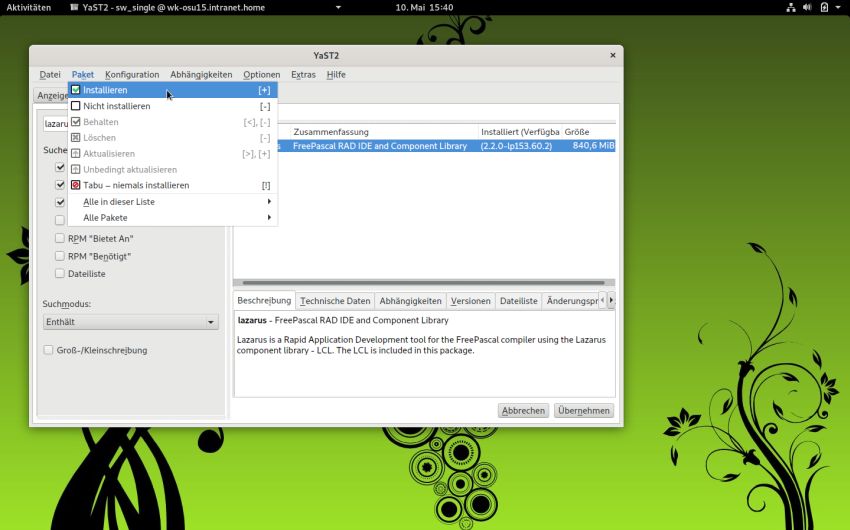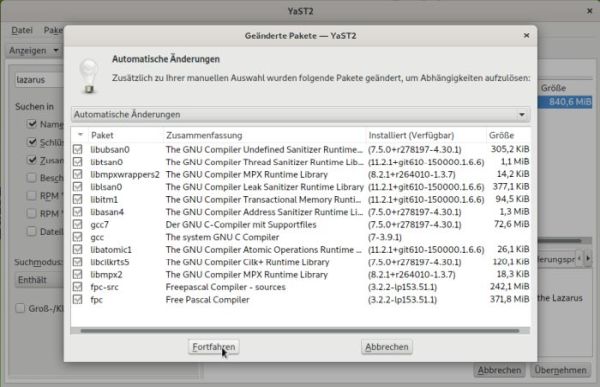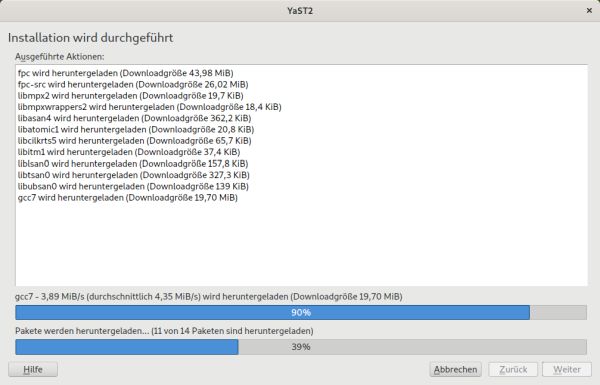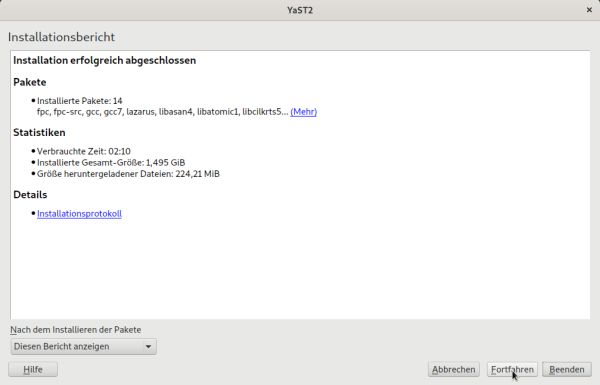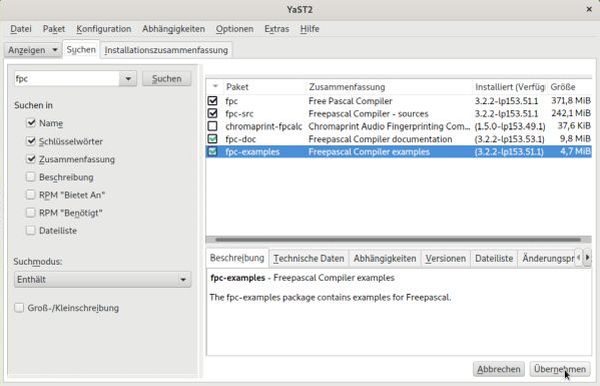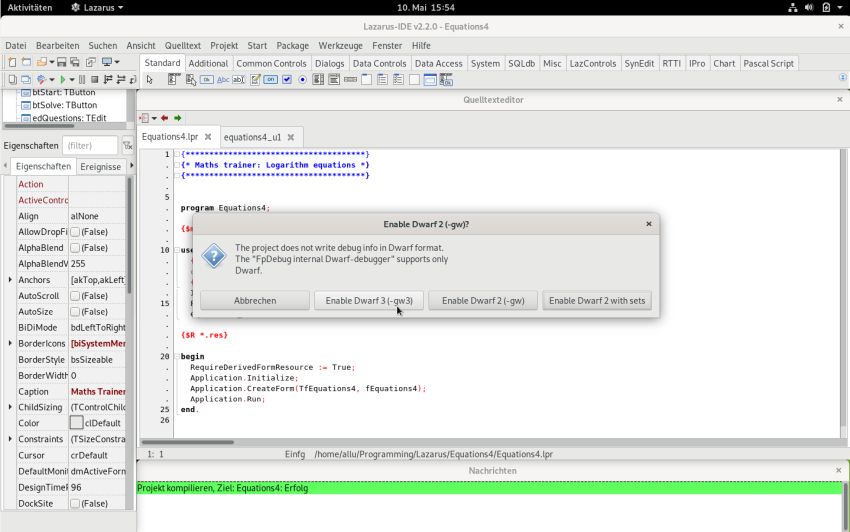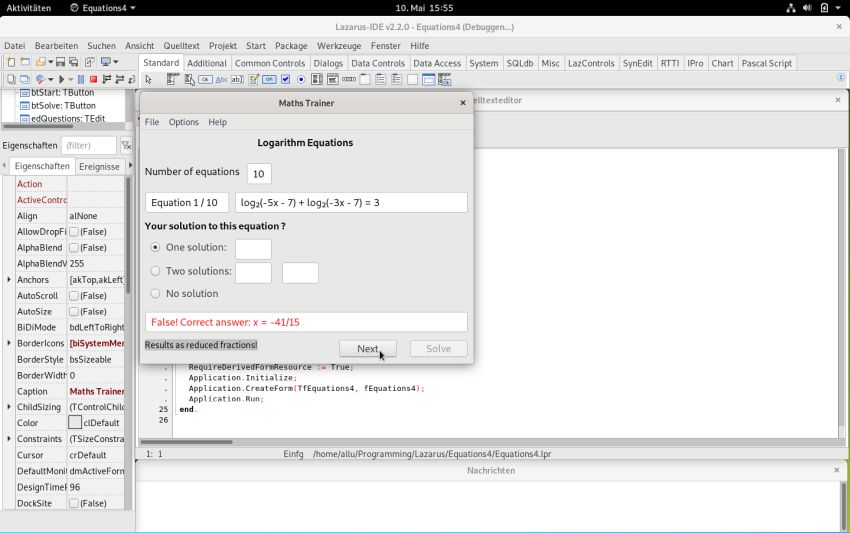|
The tutorial applies to openSUSE Leap 15.3, but should apply to other versions, too. Please, note that my openSUSE distribution has
been installed using German as system language.
|
|
The installation of Lazarus/Free Pascal on openSUSE is easy, even for a Linux beginner. The openSUSE repositories contain their own Lazarus packages, that you
can install using the graphical software updater YaST2. YaST2 will download all that you need to build Lazarus/FPC applications, including
all dependencies and will also update all packages that have to be replaced. What I myself, I didn't know, and when I read on the openSUSE website that there is
no official package for Leap 15.3, I didn't take a look at YaST2. Instead, I tried to install the community
packages linked to on the site. Bad idea, because installation failed; cf. further down in the text for details.
|
|
Launch YaST2 and search for Lazarus. YaST2 will show you the package Free Pascal RAD IDE and Component Library.
To install the package, choose Package > Install ("Paket > Installieren" in German) and push the Apply
("Übernehmen") button.
|
|
|
|
YaST2 shows you a list of additional packages that will be automatically installed in order to resolve dependencies. Between others, you
can see fpc (Free Pascal compiler) and fpc-src (Free Pascal compiler sources). I suppose, that your list will be somewhat longer. As I said, I've first tried to
install some community distributions and I think that some automatically added packages were already on my system when running YaST2. Push the Continue ("Fortfahren") button to start the installation process.
|
|
|
|
The rest of the installation proceeds without user intervention: The packages are downloaded (screenshot on the left) and installed (if you have a fast Internet
connection this will not take very long). When done, YaST2 displays some installation details, including the confirmation that the process succeeded (screenshot
on the right).
|
|
|
|
Searching for fpc, you'll see that there are two other Free Pascal packages available: fpc-doc and fpc-examples,
the Free Pascal compiler documentation and examples. Select the packages in YaST2 and install them the same way, you did for Lazarus. Note, that in YaST2, packages
shown with a black marker are actually installed; those with a green or a red marker will be installed resp. uninstalled when you apply the changes to your system.
|
|
|
|
You find the shortcut icon to launch the Lazarus IDE in Activities. Doing so, I did not get the configuration window, that is normally
displayed at the IDE's first start. This is due to my unsuccessful Lazarus installations from before; the IDE opens with the source file, that I tried before, loaded.
It opens without error message, what suggests that this time, all is ok. Also, I did not encounter the issues that I had on Ubuntu 20.04. Start-up is lots faster on
openSUSE and there is no problem to rearrange and resize the different windows of the IDE.
|
|
Building my Equations4 application results in a pop-up window, telling that the project does not write debug info in Dwarf format and
asking if Dwarf-2 should be enabled. Based on what is recommended (and what I'm actually using) for macOS, I decided to enable Dwarf-3.
|
|
|
|
The build of my application was successful and running the application (from within Lazarus) also succeeded, as shows the screenshot below.
|
|
|
|
Lazarus community distributions for openSUSE Leap 15.3.
|
On the openSUSE software site, it is said that there is no official Lazarus package for Leap 15.3 and there are links for several community distributions.
Not having searched in YaST2 for a package, I tried to install two of them; without success.
-
Reki distribution: I used the Expert download option to download the RPM. Double-clicking the file opens
it in YaST2. During installation, I get the error message "Package Lazarus is corrupted. Integrity check failed". I choose to
ignore the message and continued the installation process, that ended with the "installation successful" screen. However, when launching Lazarus, the
configuration window shows that there are problems with components make and Fppkg.
I installed make using YaST2 and tried to build my Equations4 application, despite the Fppkg issue.
What did not work, of course: the compilation aborted with the error message lazaruspackageintf.pas (23,44) Fatal: Invalid PPU file entry:
87.
-
ecsos distribution: I tried to install it using the 1-click installation option on the openSUSE website.
The system proposes to open the Internet file with YaST2 1-Click Install (Standard), what I did. Before the installation was
started, a whole series of new repositories were added to the system. Or, more correctly, should have been added to the system,
because for a part of them, I got the error message that no valid metadata were found and that the repositories could not be added. My trial ended with an
installation failure screen. Thus even worse than before.
|
|
Note: I suppose that installing the Lazarus package listed in YaST2 works fine with openSUSE Leap
15.3, without being sure at 100%. In fact, I did this installation after having done some Lazarus related modifications to the system, in particular the
installation of make and the addition of some of the ecsos repositories. If you should have problems
installing the YaST2 package, please, let me know, so that I can add the corresponding information to the tutorial.
Thanks.
|