Installing Lazarus/Free Pascal 32-bit on old Windows releases.
The 32-bit version of Lazarus installs perfectly well on old Windows releases, programs and GUI applications developed on a 64-bit Windows 10 are build without any modifications to do, and run without any problems. The installation is quite the same as for Lazarus 64-bit; cf. my tutorial Installing Lazarus/Free Pascal on MS Windows in the Lazarus/Free Pascal Programming section of my site.
I successfully installed the brand-new Lazarus 3.2.2 on Windows 2000 Pro. As command line program, I tried my "bship" program, that uses both the Crt and the Graph units. As desktop applications, I tried my "BlackJack2" and my "Clock" applications. Everything perfect.
A problem, on the other hand, with my "calendar" program, where non-ANSI characters are displayed as "garbage". Maybe, that there is some Windows setting, or some modification possibility in the Free Pascal source, to correctly display the ä, é, etc...
The screenshot below shows the successful build of the "BlackJack2" desktop application.
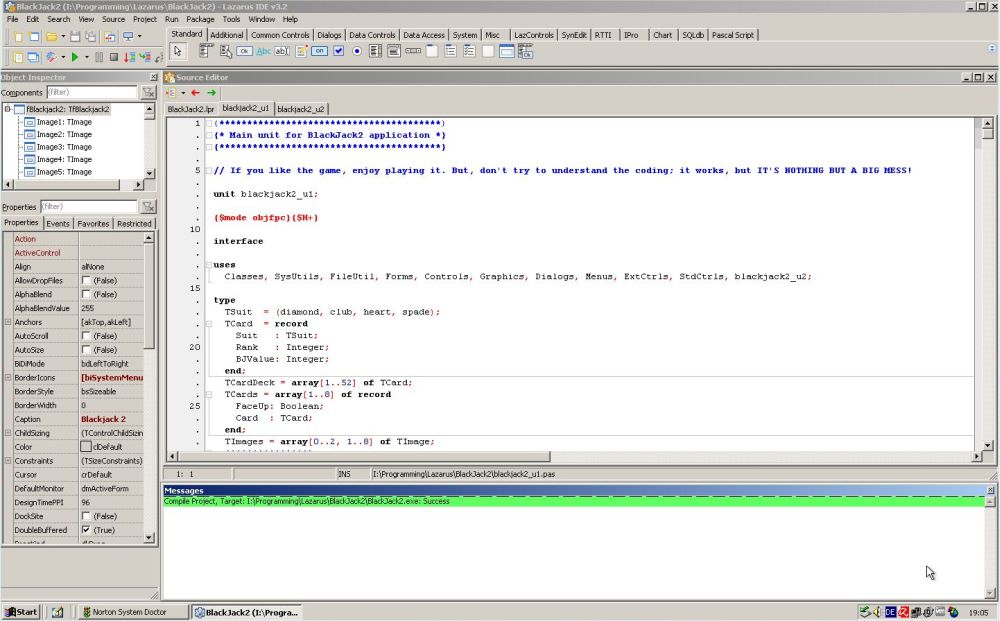
|
And this screenshot shows the successful execution of the "Clock" desktop application.
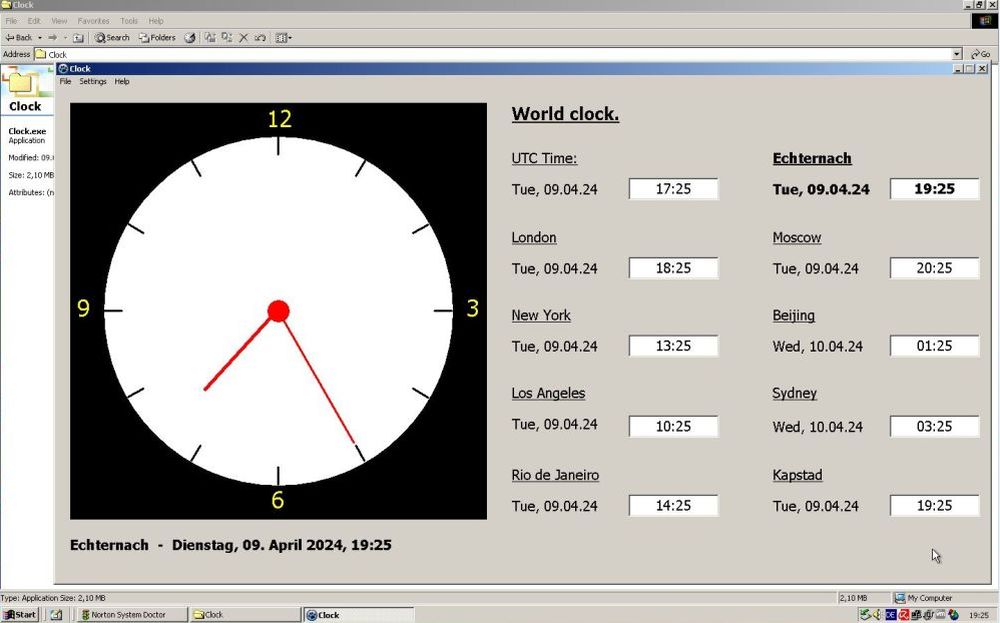
|
If Lazarus runs on Windows 2000, it certainly runs on Windows XP and Windows Vista, too. I didn't (yet) try what's about Windows 98 and Windows Me. Maybe that you need to use an older version of Lazarus, maybe that, even on these really old OS, the newest version of Lazarus will work correctly (?). I did not succeed to install/run Lazarus on Windows NT4. For versions 2.x and 3.x I got the error message "This is not a Windows NT application". Lazarus 1.0.6 (fpc 2.6.0), the installation succeeded, but it seems that there is something wrong with fpc (maybe not intended for NT?) and the GUI did not start up...
If you like this page, please, support me and this website by signing my guestbook.