BePDF - A multilingual PDF reader for BeOS.
With Acrobat Reader 1.0 for DOS it's possible to open and view PDF files on FreeDOS and other DOS platforms. But, how about BeOS? Thanks to Michael Pfeiffer, there is BePDF, a free multilingual PDF reader for the BeOS operating system. You can download BePDF 0.9.3 from the Vetusware website. The download is a ZIP archive that I unpacked on my Windows 10 and, as I do not succeed to use a floppy drive with my BeOS VMware virtual machine, burned the extracted file onto CD (aka created an ISO). The content of the archive actually is a BeOS package. So, to install the application, just double-click the file BePDF-0.9.3.x86.pkg.
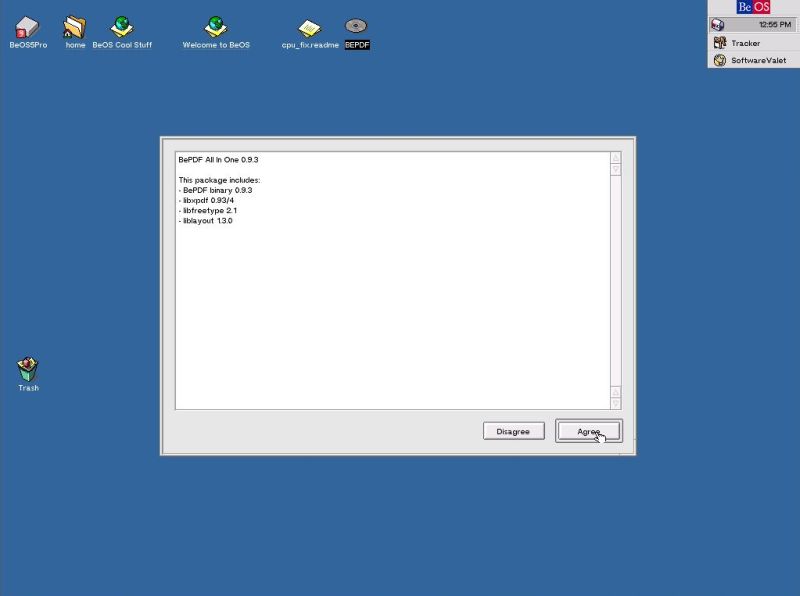
|
The installation proceeds typically for a BeOS package; just accept all default settings. You'll find the PDF reader in BeOS Applications, as shown on the screenshot.
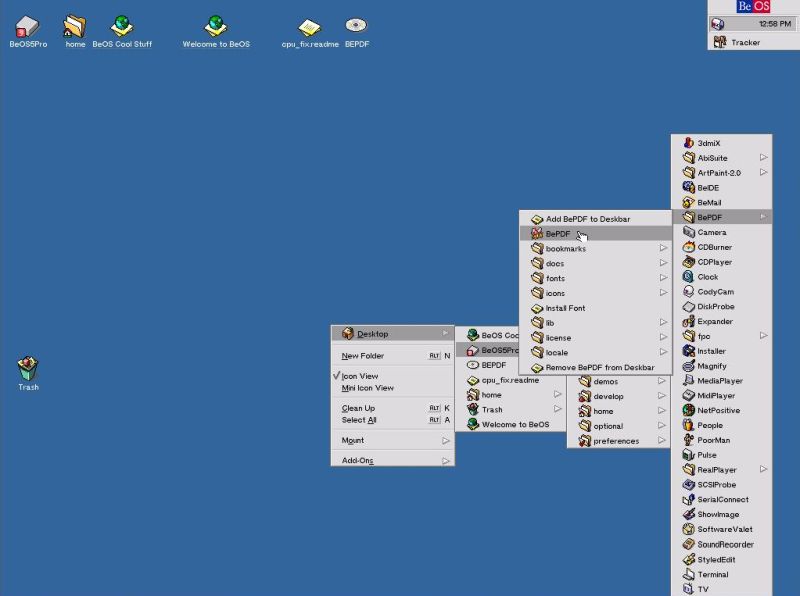
|
The screenshot below shows the application running. Note, that besides opening a PDF file from within BePDF, you can also do it by double-clicking a PDF file in File Explorer.
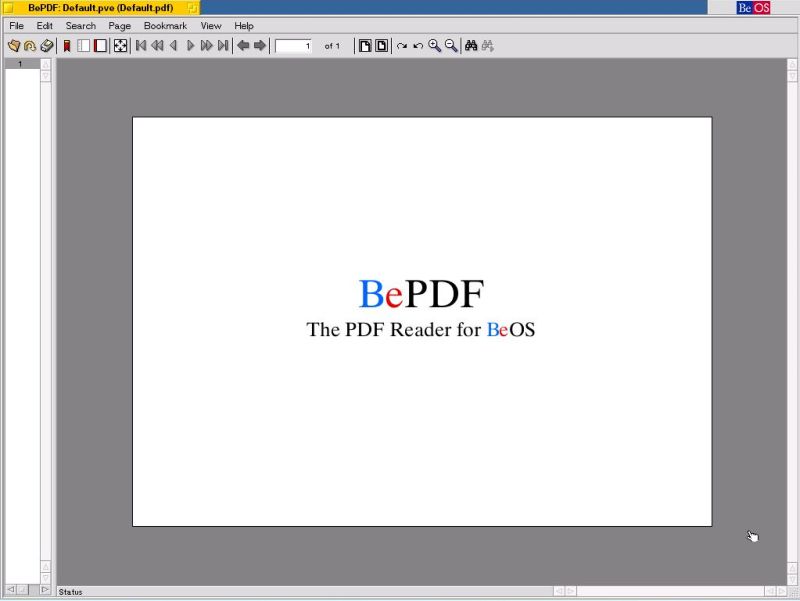
|
Note: When I shut down my BeOS after having viewed a PDF file on my CDROM, the system crashed, displaying the error conditions shown on the screenshot below. All you can do in such a case is either to power off or to restart the virtual machine. I don't think that this problem is related to BePDF. I already had it sometimes before (the problem may be related to the CD drive?), and running BePDF not always results in a system crash at shutdown. Anyway, as a difference with modern operating systems, the crash of the old OS (not only BeOS, but also DOS, and the old Windows versions) was something that rather frequently happened, with the good news being that this normally doesn't affect the system in any way...
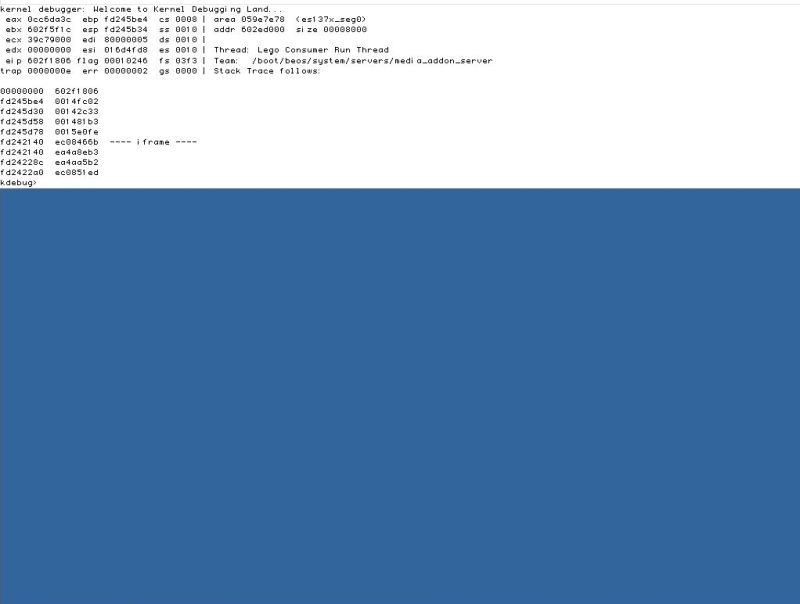
|
If you like this page, please, support me and this website by signing my guestbook.