Chessmaster – A great chess application for beginners and advanced players.
I don't know when I got my first Chessmaster, but I think that up from that moment, I had one on all of my computers. Even now, I regularly relax playing chess on my Windows 10 laptop. Using Chessmaster 9000, released in 2000, officially for Windows 98/Me/XP! The application is really nice, has everything that I need and want, and runs without issues on actual Windows versions. I never saw a reason to search for another chess program. I never tried Chessmaster 10th Edition (released in 2004); Chessmaster 11: Grandmaster Edition (the last version of Chessmaster, released in 2007) works well on Windows 10, too. The Chessmaster series was developed by Ubisoft. It is the best-selling chess franchise in history, with more than five million units sold as of 2002 (Wikipedia). Being considered as abandonware nowadays, the different releases of the game are freely available on the Internet.
The first versions of Chessmaster were intended for several home computers of the end eighties, as well as for personal computers, running DOS. The following were to be used with Windows and Macintosh; there was also a version for PlayStation, later for Xbox. Chessmaster Live for Xbox 360 was the last release (2008). Two releases may be installed on Windows 3.x: The Chessmaster 3000 (the first release with voice output) and The Chessmaster 4000 Turbo (adding modem and LAN play support).
The Chessmaster 3000.
I downloaded The Chessmaster 3000 from the WinWorld website. Note that the 2 floppy diskettes are among those 5.25" diskettes, that make crash VMware virtual machines. Thus, before installing the application, please copy the files to two 3.50" diskettes (if you haven't this possibility, or do not know, how to proceed, you can, for example, create a CD ISO instead). Installation is started by opening the first floppy diskette in File Explorer and running setup.exe. No special action needed, just indicating the install folder (the default being C:\CM3000) and inserting the second diskette when asked.
I installed The Chessmaster 3000 on Windows 3.11; I suppose that it runs just as fine on 3.1. Supposed to work on Windows 3.0, too, no guarantee that this is the case. Anyway, choosing Windows 3.1/3.11 is clearly the better choice: With the 1024x768 SVGA driver installed, you can essily display the different windows (board, moves, captured pieces...) without that they overlap.
I will not describe the innumerable features of Chessmaster, but suggest that you install and try it out yourself. I'm sure that you will not be disappointed. Concerning the game (you against the program), everything is configurable: the windows, that you want to be displayed (chess clocks, moves, captured pieces...), the board layout and the pieces set, the game type (time per move, total time for all moves...) and of course the opponent (selection of predefined players with different strength and different ways to play). The screenshots below show the game type selection (on the left) and the choice of the opponent (on the right).
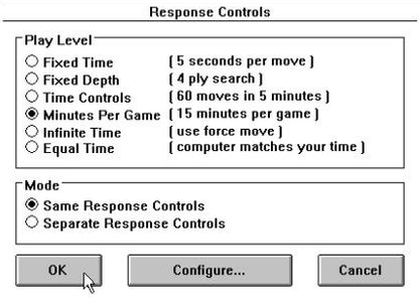
|
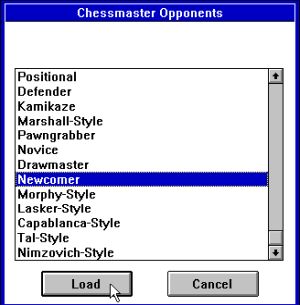
|
And here a game window with my usual layout and game settings (to note that there are also 3D boards...):

|
The Chessmaster 4000 Turbo.
The Chessmaster 4000 Turbo (there is also a release called The Chessmaster 4000, that is intended for Windows 95) was first released 1993 by Mindscape. I downloaded the game from the My Abandonware website (where you find all releases of the game, including the Grandmaster edition) and installed it on my Windows 3.1 (German version). I'm quite sure that it also runs fine on Windows 3.11. Not really useful to install it on Windows 3.0 (it is said to work on this OS; no guaranty that it does), because it fully supports the 1024x768 SVGA driver and the Soundblaster 16 audio driver (spoken move announcements are loud and clear). The download is an ISO image.
The Chessmaster 4000 Turbo gives the choice between an optimal installation and a minimal installation. The first one needs more disk space, but significantly increases execution speed. Whatever option you select, the CD will have to be in the drive in order to use the application.
The application requires Microsoft Video for Windows. Version 1.1 of the runtime of this software is included on the Chessmaster CD and can be installed from within the game setup program. Do not restart the computer when it's installed; this will give the Chessmaster setup program the possibility to finish normally.
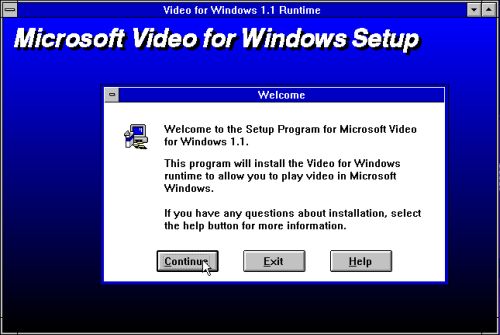
|
When The Chessmaster 4000 Turbo starts up for the first time, you are asked if you want to use the Pentium-optimized chess engine. I guess that using might be seriously beneficial to execution speed.
The screenshot below shows the default 3D board with a rather futuristic piece set.
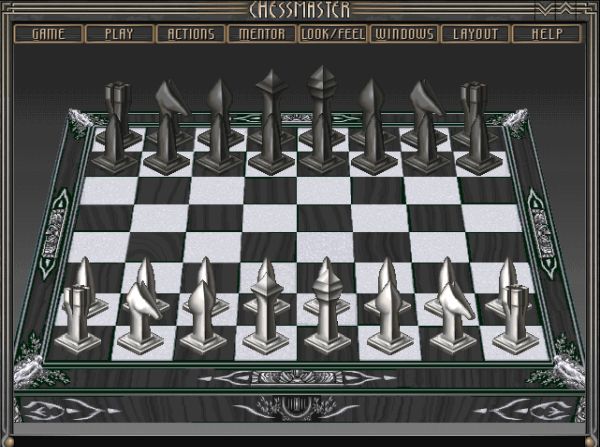
|
The configuration windows are really nicely done. On the screenshot below, you can see the actual game settings window. You can choose the game type (time per move, total time for all moves...), the opponent (predefined players with different strength and different ways to play), your side of the board and your pieces' color and if you are allowed or not to touch the pieces without being forced to move them. The human player has the possibility to connect via modem or LAN connection. I actually did not try out these probably amazing features...

|
The screenshot below shows my usual game layout with 2D board, chess clocks, move list and captured pieces window.

|
On the My Abandonware website, there is also a patch for The Chessmaster 4000 Turbo available. At the moment, I run the game without having applied it. If you encounter some problems with the game, try the patch; if all works fine, your decision to apply it anyway or not.
If you like this page, please, support me and this website by signing my guestbook.