Micrografx Windows Graph – Commercial application for creating business graphs and charts.
"Micrografx Windows Graph is an application for creating business graphs and charts. It was one of a handful of commercial applications designed for Microsoft Windows 1. It has much in common with Micrografx's other freeform drawing products, In-a-vision/Designer and Micrografx Windows Draw. More clip art can be found with Micrografx Portfolio or converted with Micrografx Windows Convert. Micrografx Windows Graph later became Micrografx Charisma."
The preceding paragraph is the description of Micrografx Windows Graph on the WinWorld website, where you can download the application. The download archive contains six 5.25" 360kB floppy images. The user manual (in PDF) is also available for download at that site.
The installation may be done from Windows 1 File Explorer. Mount the diskette labeled "setup" and run SETUP.EXE.
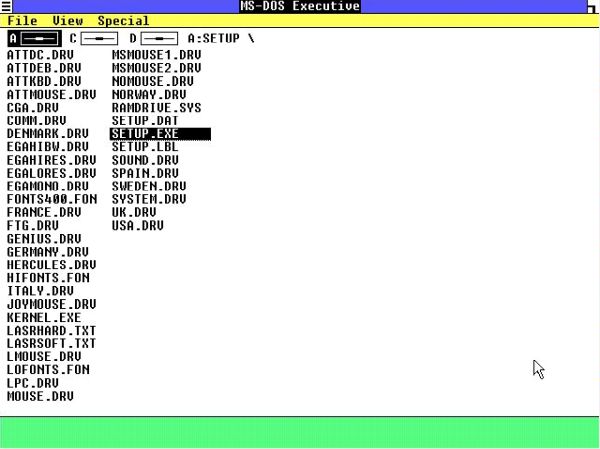
|
Running the installer results in the warning "Cannot find SETUP.PIF! Continue with standard defaults?". Just push the Ok button to continue setup.
The setup process is a text based wizard with several configuration related questions. You also have to switch diskettes when you are asked to do so. The default installation directory is C:\GRAPH; I changed it to C:\MGGRAPH. After informing you which disks will be needed and what hardware details you'll have to provide, you are asked for the keyboard layout (in my case: 26 = West Germany; at that time, there was an East Germany, too...), then you're asked for the model of the pointing device – Microsoft Mouse (bus or serial) works fine on VMware – (screenshot at the left) and the graphics adapter – I chose EGA with enhanced color display or PC color display – (screenshot on the right); maybe that EGA (more than 64K) with enhanced color display would work, too (?).
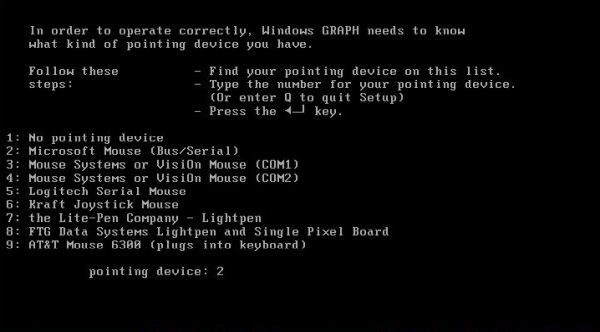
|
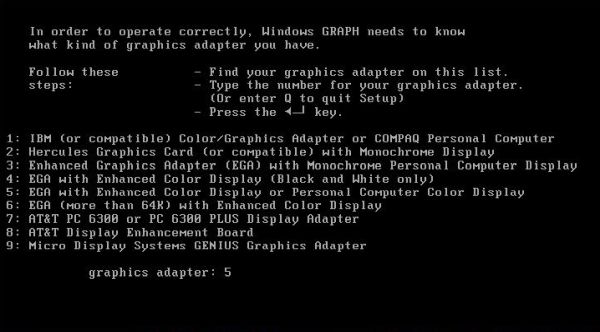
|
On the following screens you are asked to switch the diskettes as files are copied to the harddrive. You may also install a printer; I chose to continue without installing one. When installation is finished, a last screen tells you that to use the application, you'll have to run GRAPHRUN. The screenshot shows the installation directory in Windows 1 File Explorer. Note that there are two executables, one with the .exe and one with the .com extension. I suppose that GRAPHRUN.COM is a real mode version of the program. I actually tried GRAPHRUN.EXE, and it works fine.
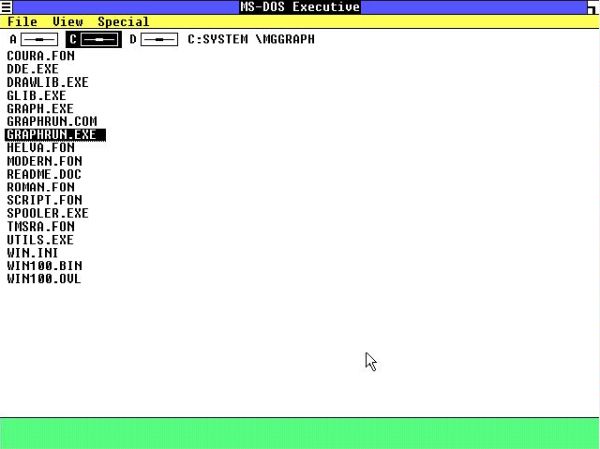
|
The download archive contains a diskette labeled "samples" that is not asked for during installation. The simplest way to copy the chart samples
and other files contained on this diskette to the application installation folder is (probably) to do it on DOS (so, quit Windows 1...). With the "samples" diskette in
drive A:, run the following commands:
C:
cd \MGGRAPH
mkdir SAMPLES
cd SAMPLES
A:
dir /w
xcopy *.* C: /s
The directory display shows you that the folder contains three subfolders, thus you have to use xcopy; the /s parameter
is used to copy all files and also all subdirectories (with their content, of course).
You can open the sample .GRF files using the File > Open command from the menu bar (screenshot on the left). The graphs seem to be really pretty, as shows the sample on the screenshot on the right.
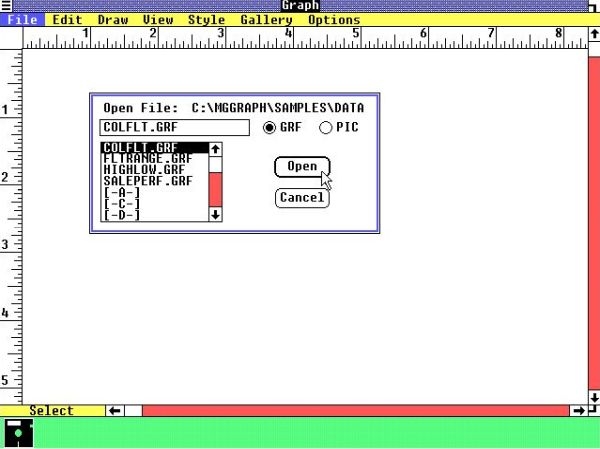
|
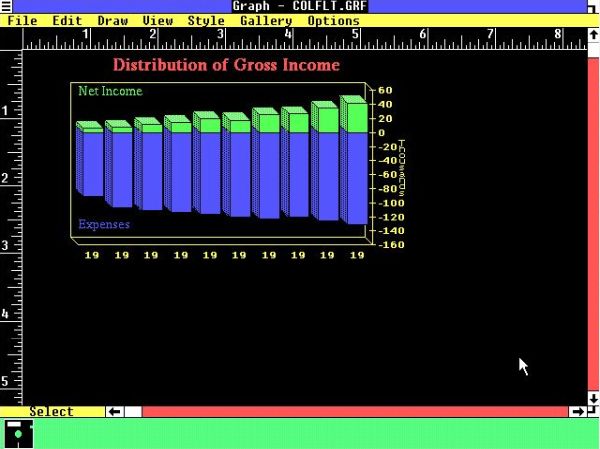
|
Two further screenshots: On the left, another sample displayed as zoom of a given part of the chart; on the right one of the included picture (.pic) samples.
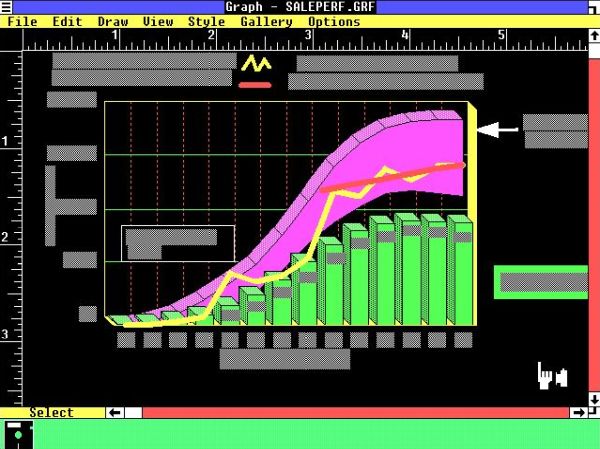
|
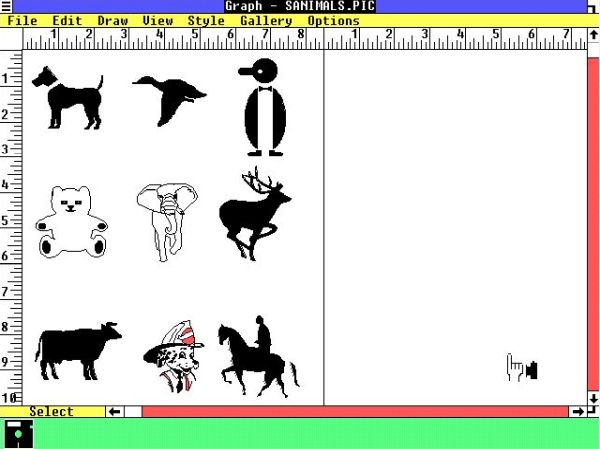
|
I didn't try to create my own charts, so no idea how useful the application really is... Note, that on the WinWorld site, you can also find Micrografx Windows Graph Plus 1.x for Windows 2. Unfortunately, this application needs the 386 version of the OS (that I did not succeed to run on my VMware virtual machine).
If you like this page, please, support me and this website by signing my guestbook.