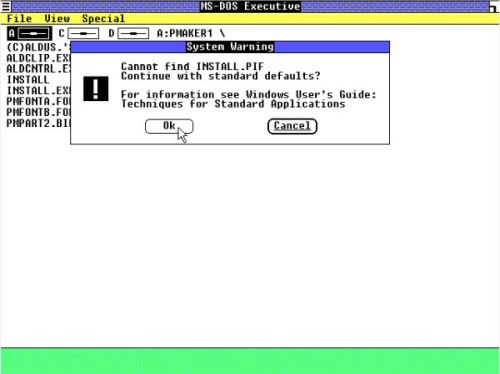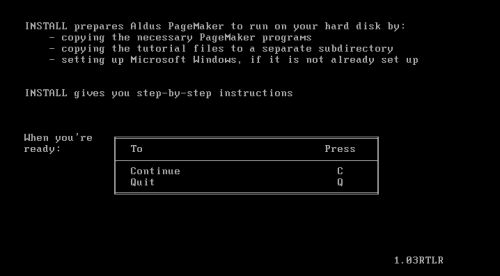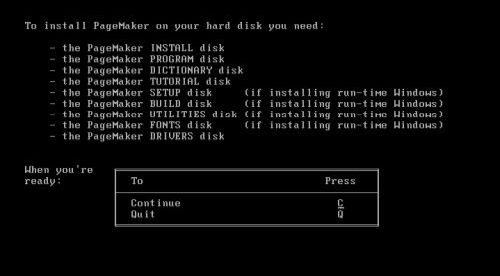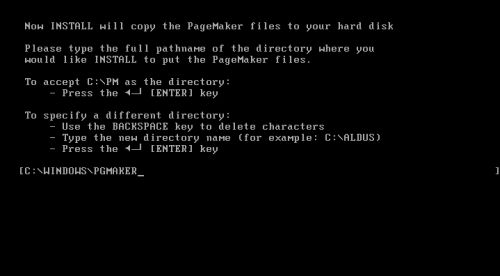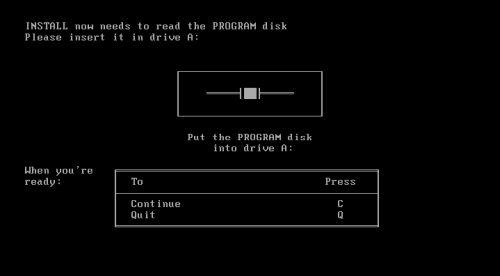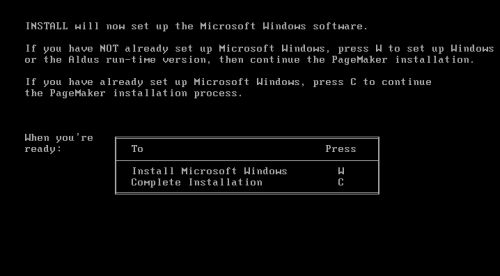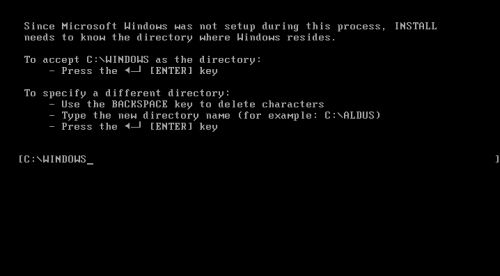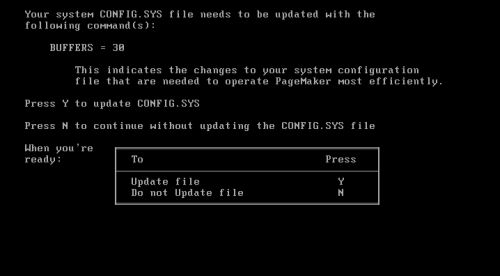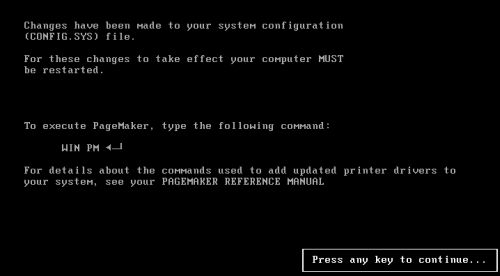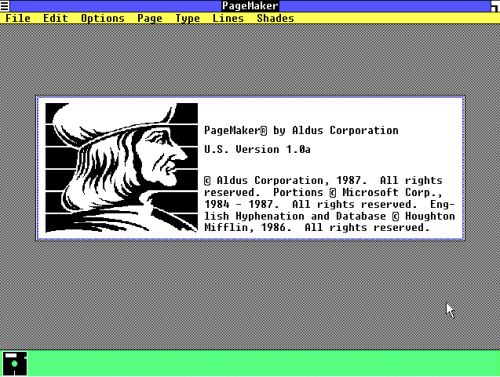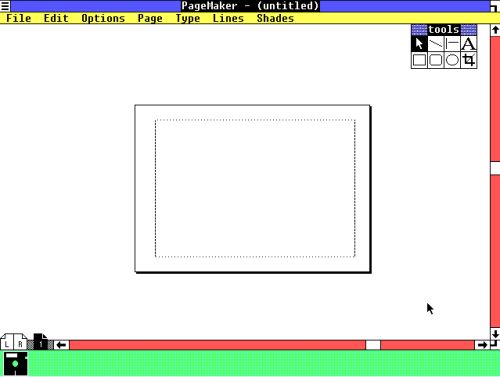Aldus PageMaker - One of the first desktop publishing programs for Mac and Windows.
Aldus PageMaker, later Adobe PageMaker, is a desktop publishing program for Mac and Windows. First released in 1985, PageMaker was the first
desktop publishing program for the Macintosh. It was followed over a year later with the release of 1.0 for the IBM PC. The PC version was a notable application as it
was one of the few rare applications which would run under Windows 1.x. Also, the PC version of PageMaker 1.0 was bundled with a runtime version of Windows. This enabled
MS-DOS users who had not decided to buy Windows to run PageMaker.
Aldus PageMaker 1.0A is available for download at the PageMaker 1.0A page at the
WinWorld website. The download consists of 9 5.25" floppy diskettes. Disks 1 - 4 contain
the application, disks 5 - 8 contain the Windows 1.04 runtime (so, will not be needed here), disk 9 contains advanced printer drivers (normally not needed).
Insert the INSTALL disk (disk 1) and open the diskette drive in Windows. Double-click the file INSTALL.EXE to start the installation. You'll
get the Windows system warning Cannot find INSTALL.PIF., asking you if you want to continue with standard degaults.
Push the Ok button to do so.
The setup program infoems you about what it will do (screenshot on the left), and what's on the different diskettes included with the installation package (screenshot
on the right).
Now, you are asked to choose the installation directory, the default being C:\PM. I choose C:\WINDOWS\PGMAKER (screenshot on the left).
C:\PROGRAMS\PGMAKER would have been without any doubt a better choice (I suppose that C:\PROGRAMS would have to be created before starting the installation)...
During file copy, insert disks 2 - 4 (PROGRAM, DICTIONARY, TUTORIAL), when you are asked to do so (screenshot on the right for the PROGRAM
diskette); for each of them, press C to continue.
As said above, the PageMaker installation diskettes contain a Windows 1.04 runtime environment, that makes it
possible for DOS users to use the application, without having MS Windows installed. As we actually run Windows 1.04, if can cancel the Windows
runtime installation by pressing the C (continue with PageMaker setup), when asked if we want to install
Windows (screenshot on the left). As Windows has not necessarily been installed into its default location, you'll have to tell the setup program, where Windows is
located on your system.In my case it's the default Windows directory C:\WINDOWS (screenshot on the right).
Continuing with setup of PageMaker, you are told that CONFIG.SYS has to be changed; press
Y (yes) to let the setup program do it for you (screenshot on the left). On the next screen, you can read details about the DRIVERS disk
(disk 9), that you can use later to install "advanced" printers (no screenshot). Finally, you are told that CONFIG.SYS has been changed and that you'll have to
reboot your system (screenshot on the right). The information to start the application by typing WIN PM is
primarily for usage on DOS. On a complete Windows 1.04 system, we can launch the application from within Windows, of course.
The screenshots below show the Aldus PageMaker startup window (screenshot on the left) and an (empty) PageMaker
document (screenshot on the right).
If you like this page, please, support me and this website by signing my guestbook.