WinPlay3 - The first MP3-player for Windows.
In my Sysadmin tutorial Adding sound support to Windows 3.1 and 3.11, I showed how to install the SoundBlaster 16 Windows 3.x Driver on Windows 3.1/3.11. This driver, working well on VMware virtual machines, not only gives these old Windows releases sound, but the setup program includes several audio applications, making it possible to play MIDI and WAV files. But, what's about MP3? Is it possible to play MP3 files on Windows 3.x? The answer is: Yes. At least concerning Windows 3.1 and Windows 3.11. Concerning Windows 3.0, I actually haven't found any working audio driver. So, no sound (yet?) on my Windows 3.0...
WinPlay3 may be considered as having been the first MP3-player for Windows operating systems. You can download version 2.3b5 from the WinPlay3 page at the WinWorld website. The download is a ZIP archive that contains a self-extracting executable, that actually is a setup program. You can copy it onto a floppy diskette and then run it from the diskette on Windows 3.1/3.11.
The installer is extracted and you have to confirm to continue the installation. If you do so, the setup wizard starts up with display of the Welcome window.
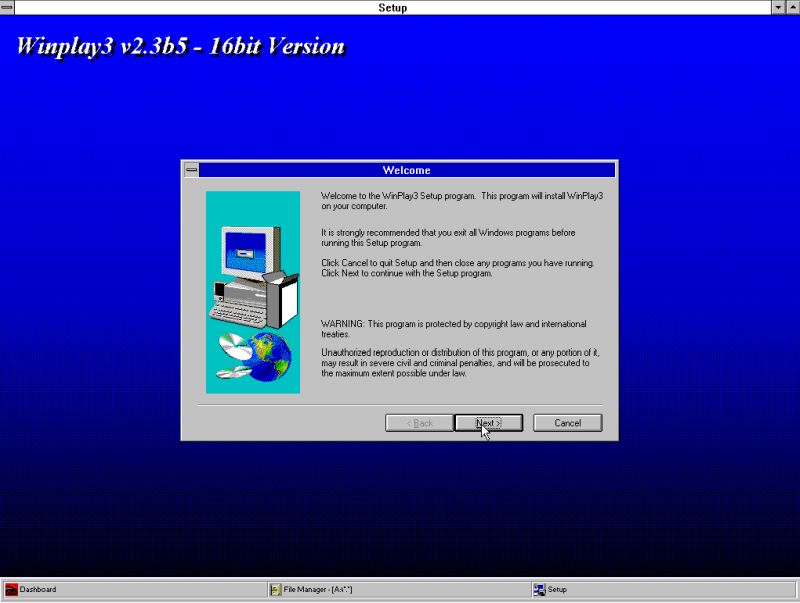
|
The only information, you will be asked for, are the installation directory and the program group. Accept the defaults or choose custom names (I use a shorter path - on drive F: as my Windows 3.11 is part of a multiple boot system - and a simpler group name). The wizard displays Installation summary (the user information being those specified when installing Windows) and if you push the Next button, files are copied.
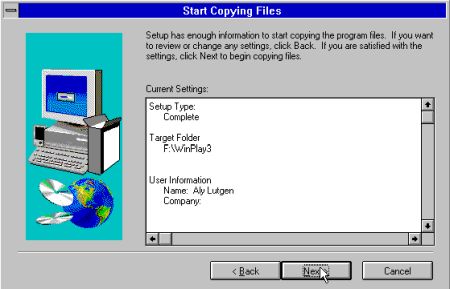
|
The screenshot below shows the opening of an MP3 file with WinPlay3 on my Windows 3.11 (with Dashboard as shell).
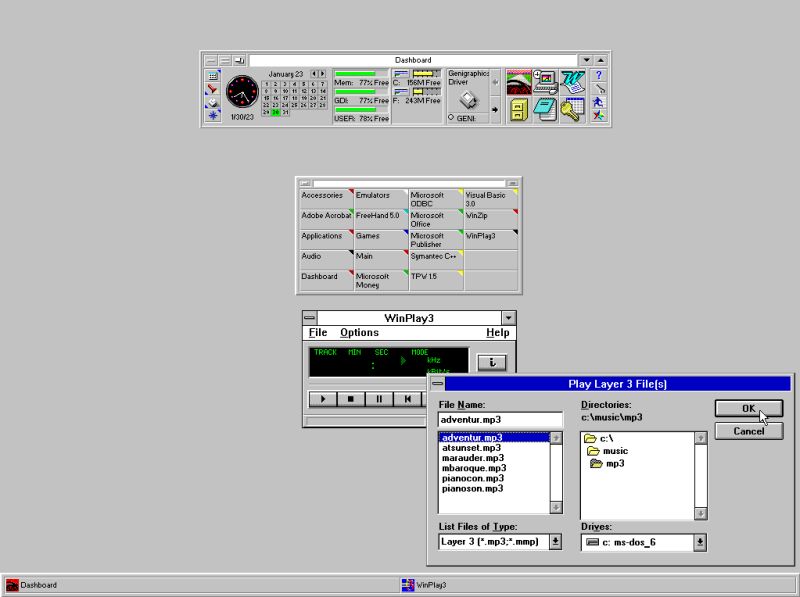
|
And the following screenshot shows WinPlay3 during play of an MP3 music file (with the dialog box concerning the possible output options opened).
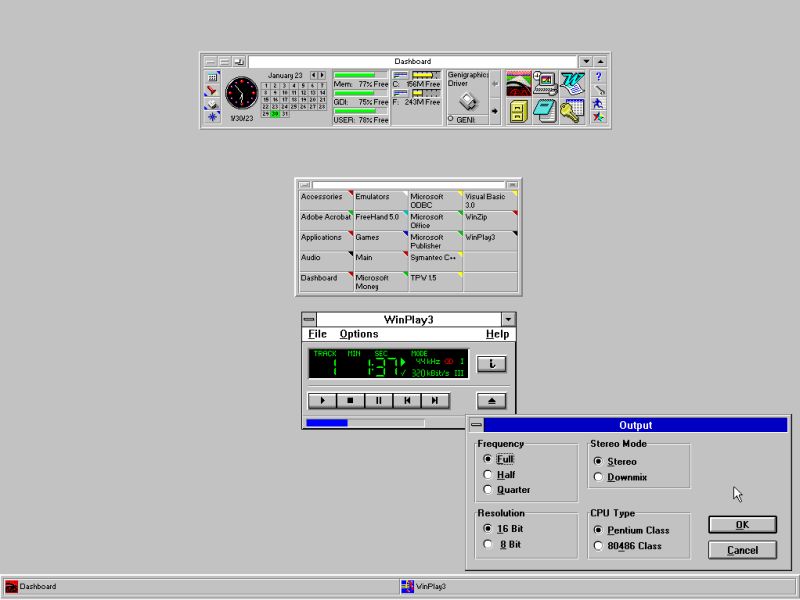
|
When I played the first MP3 file, I was disappointed: There was a more than annoying background noise, some kind of clicking, during the entire playback time. However, this isn't an issue. In fact, it seems only to happen when you start WinPlay3. Start to play the first file, stop and restart it - and all subsequent files, except some (rare?) that do not work at all, play correctly.
Note concerning Windows 3.1.
Installing an application on Windows 3.x is some "mysterious process" with possible failures at any moment and then succeeding when retrying later, probably because some other application meanwhile installed corrects the problem that occurred during the first trial. Whereas WinPlay3 was installed without any issues on my Windows 3.11, I had problems to succeed doing so on Windows 3.1. In particular, I got an abortion of the setup program due to some protection error. Windows restarted up properly, but WinPlay3 failed with a message telling that the multimedia timer resource isn't available. No idea, what could be the reason of the error condition. Nor why some days later, installation succeeded and WinPlay3 worked all correctly.
If you like this page, please, support me and this website by signing my guestbook.