WINProbe: An amazing system information and diagnostic program for Windows 3.1.
"WINProbe is a commercial system information and diagnostic program from Landmark International, maker of benchmark and diagnostic programs. This product is specifically for the Windows environment. It was criticized as being rather buggy. Landmark also produced the separate Sysinfo product for DOS.", they write on the WinWorld website, from where you can download the software.
The file on WinWorld is WINProbe 3.1. I successfully installed and ran it on Windows 3.1; I'm quite sure that it also works correctly on Windows 3.11 (on Windows 3.0, you'll get the error message, that a higher version of Windows is required).
The download is a floppy image, containing a setup program and other needed files. Open the floppy drive in Windows 3.1 File Manager, and run install.exe.
The first window of the setup programs warns that you'll have to remove antivirus software in order to be able to install the software. So, if you run an antivirus and your installation fails, that could be the reason...
In the next window, you have to indicate source and destination of the installation. Defaults are to copy the files from drive A: to C:\WINDOWS\WINPROBE. In this window, you have also to enter a user and organization name (both are mandatory), as well as a valid serial number. You'll find a working serial number included with the WinWorld download.
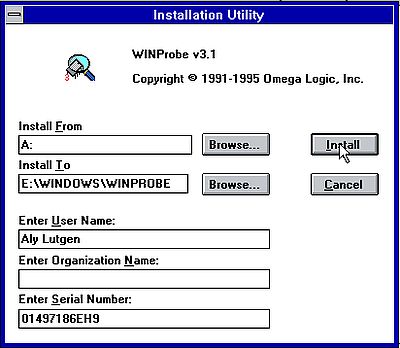
|
Before the files are copied to the harddisk, you have to accept the license agreement. When installation is finished, you must restart Windows (or reboot the computer).
The setup program doesn't create a program group. Thus, either start the application from File Manager, by launching the program winprobe.exe, or create a program group manually (I actually created a launcher in the Windows Accessories program group).
That WINProbe is professional software, you can see it if you take a look at the screenshot below. At startup, the application displays the system status in the left pane, whereas in the right pane, a real-time monitoring of CPU and RAM is shown. The items of the menu at the top of the window give access to all of the innumerable features of the program; the buttons at the bottom of the window allow to launch some of them by a simple mouse click. The system status pane appears subdivided in three vertical sub-panes: On the left a summary of the hardware (CPU, display, ports, drives); in the middle, the Windows version, information concerning the page file, the number of running tasks, loaded modules, and open files; on the right, details concerning the memory.

|
The Hardware menu items include features to display information concerning, among others, the BIOS, the I/O ports, the video adapter (screenshot on the left, showing all supported video modes), the network (if it is installed). Attention: The menu item "CMOS" caused a protection error on my VMware virtual machine, and I had to close the application. To note that WINProbe fully supports the 1024×768 256 colors SVGA driver.
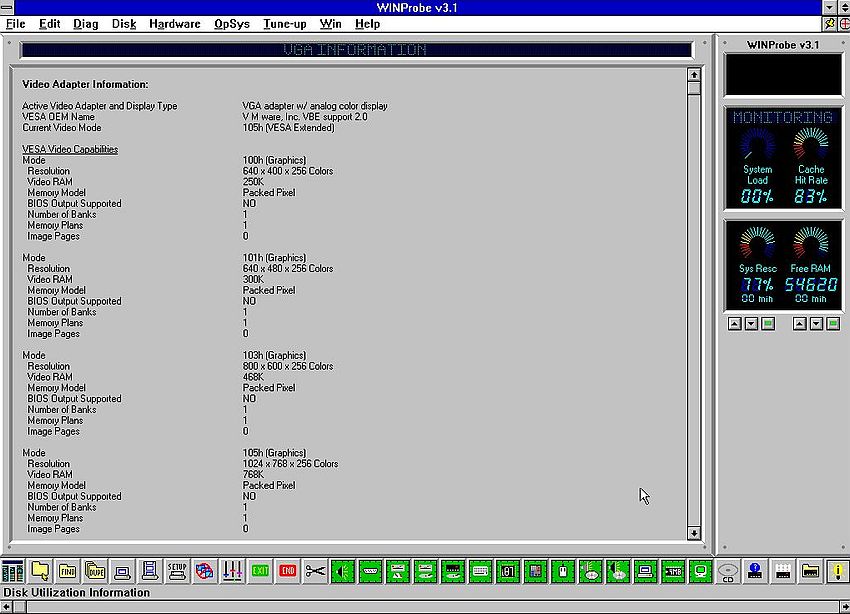
|
The Disks menu items include features to display information concerning the CD-drive, the harddisk partition table (screenshot on the right), and SMARTDrive; the drive types could not be determined on my system.
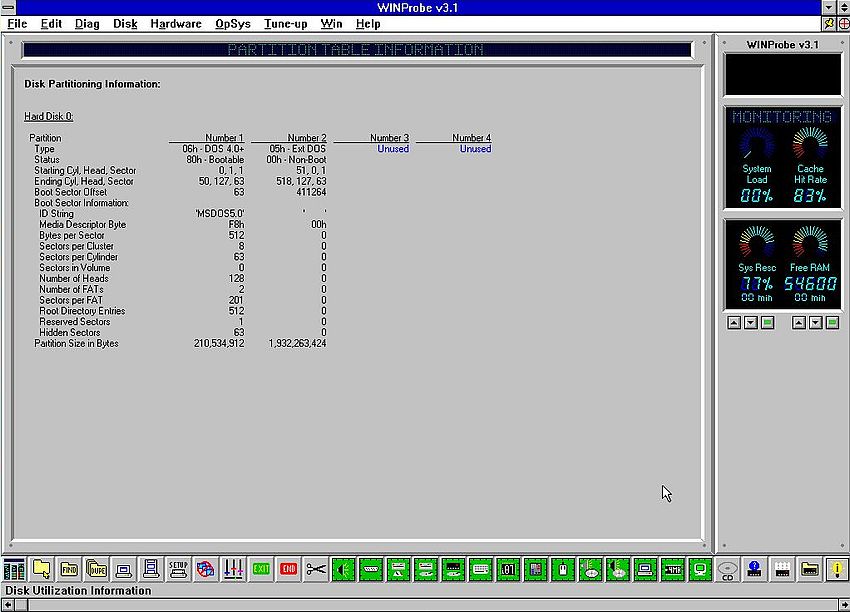
|
A really nice feature in the Disks menu is Disk Utilization that, for a given drive, shows how much space the different subdirectories of the root actually use (note that my Windows 3.1 is part of a multiple boot; that's the reason why it is installed on drive E:).
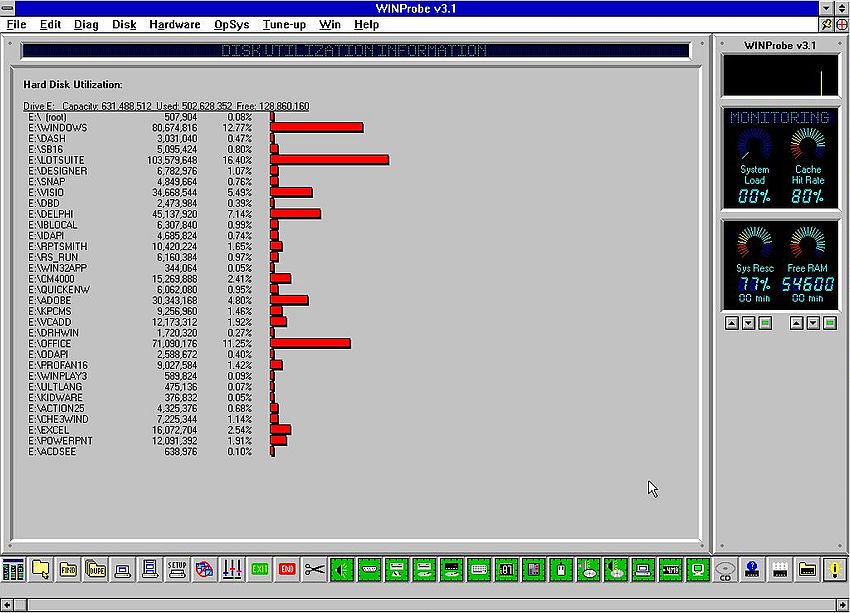
|
The OpSys menu items include features to display information concerning, among others, the environment variables, the loaded drivers and TSRs.
The Win menu items include features to display information concerning Windows: among others, memory details, running tasks list, loaded modules list, VxD list, and Window (= applications) list. It also allows to detect the detailed capabilities of the video adapter and the printer (if there is one connected).
The Diag menu includes entries to run diagnostics concerning, among others, harddisk (surface scan) and floppy drive, the RAM, the math coprocessor, the audio and the video adapter. The screenshot shows the correct rendering of the 256 colors spectrum provided by the SVGA display driver.
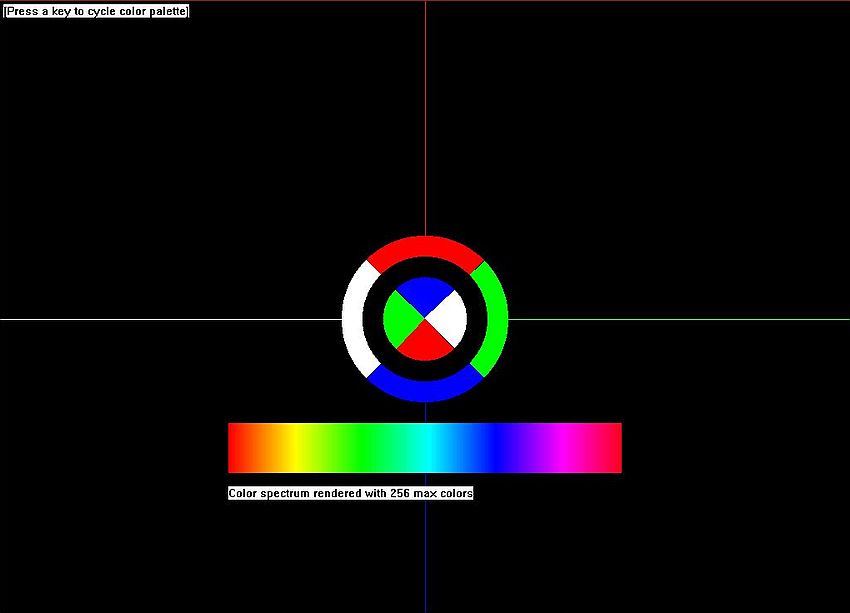
|
The Tune-Up menu items make proposals how you can increase the performance of your system, or what you can do if you encounter problems like "out of memory".
Besides all this, WINProbe includes further features like backup and restore of the system files, file find, search for file duplicates, comparison of two INI files, ...
I didn't notice anything of the "buggy behavior" of WINProbe, as mentioned at the WinWorld website, just that not everything works 100% correctly. Anyway, for me, this is a really great piece of software. A must on every Windows 3.1 computer, I would say...
If you like this page, please, support me and this website by signing my guestbook.