Installing and running Microsoft Publisher on old Windows releases.
Publisher is a desktop publishing tool from Microsoft geared towards ease of use with the home user. Microsoft publisher can be used to create professional looking newsletters, flyers, forms, and more. It includes guides and wizards that walk users through creation of common document types, while still offering powerful flexibility.
No Publisher available for Windows 1.x and Windows 2.x.
Microsoft Publisher 1.0 was released in 1991 and was intended for Windows 3.x. Trying to install it on my Windows/386 2.11 (without 386 support) results in the error message A newer version of Windows is required to run SETUP.EXE.
Successful installation of Publisher 1.0a on Windows 3.0.
Microsoft Publisher 1.0a may be downloaded from the Microsoft Publisher page of WinWorld. I succeeded to install it on my Windows 3.0 Multimedia Edition. I suppose that it will also work on the "standard" Windows 3.0.
Installation is started by running SETUP.EXE from Disk1. After the Welcome screen, the input of your name and organization (this field may probably be left empty), you have to choose between a complete installation and a custom installation (screenshot). During file copy, switch the diskettes when asked to do so. "Programs and Converters" refers to Disk2, "Help, Wizards, Borders and Templates" to Disk3.
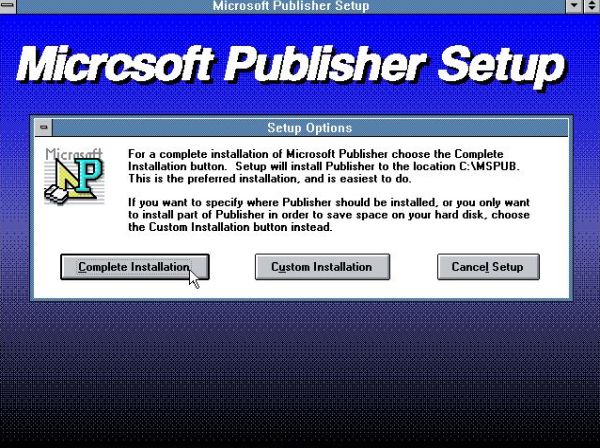
|
The setup program creates a program group called "Microsoft SolutionSeries". I renamed the group to "MS Publisher".
The screenshot on the left shows the Publisher "Welcome" window; the screenshot on the right shows a report template, open to edit and adjust to your needs and wishes.
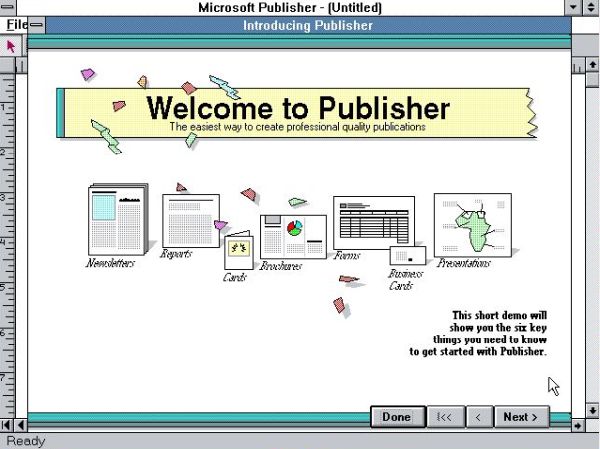
|
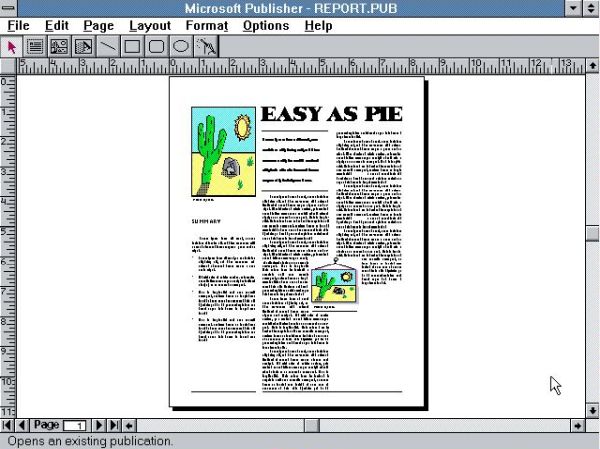
|
Successful installation of Publisher 2.0a on Windows 3.11.
Microsoft Publisher 2.0a may be downloaded as a CDROM ISO from the Microsoft Publisher page of WinWorld. I succeeded to install it on my Windows 3.11, with Dashboard as program manger, and with full support of the 1024×768 256 colors SVGA driver. I suppose that it will also work on Windows 3.1.
Installation is started by running SETUP.EXE. After the Welcome screen, the input of your name and organization (I let this field empty), you have to choose the installation directory (with my Windows 3.11 on the F: drive, and MS Office installed, I changed it from F:\MSPUB to F:\MSOFFICE\MSPUB). You then have to choose between a normal installation and a custom installation; this latter one allows you to decide yourself which components to install and which not (screenshot). Note that the setup program changes CONFIG.SYS and AUTOEXEC.BAT to ensure the correct operation of the software.
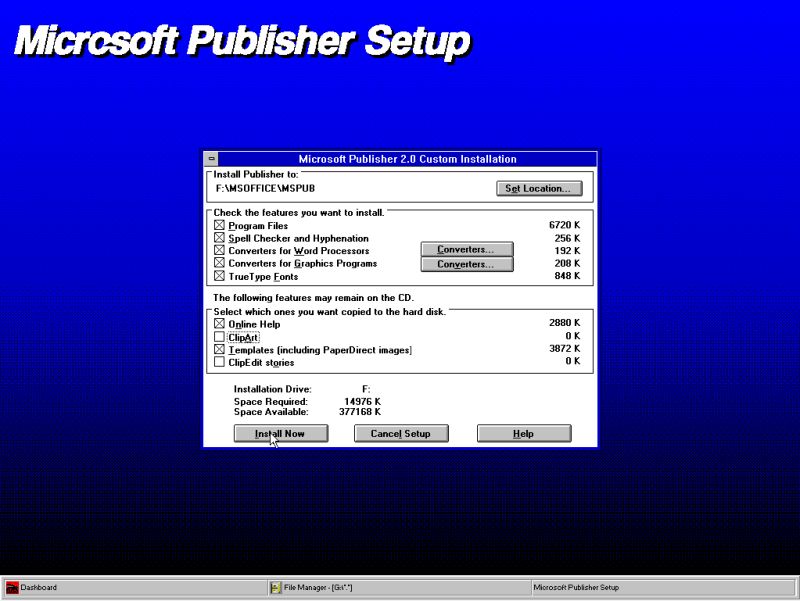
|
The screenshot below shows the Publisher startup page with the selection of a page wizard assistant.
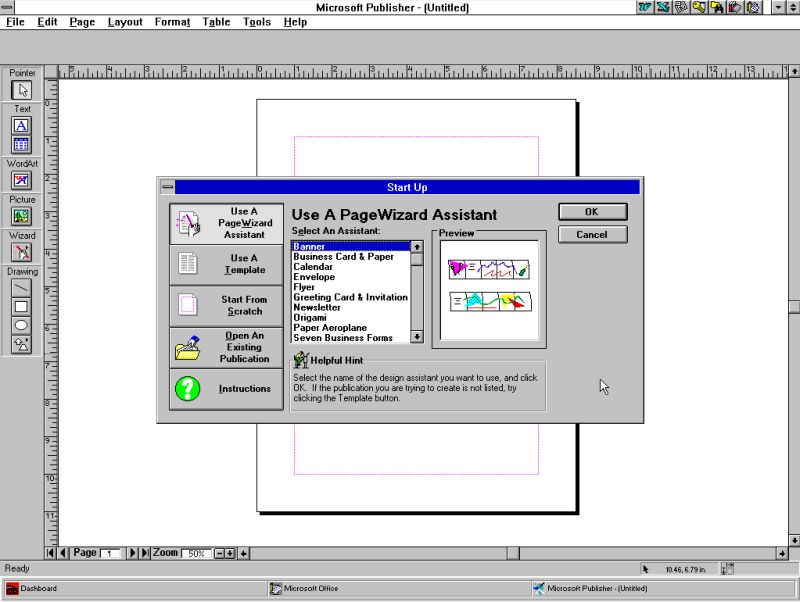
|
Successful installation of Publisher 95 on Windows NT.
Microsoft Publisher 95 (corresponding to version 3.0) and intended for Windows 95/NT may be downloaded as a CDROM ISO from the Microsoft Publisher page of WinWorld. I succeeded to install it on my Windows NT4. I suppose that it will also install on earlier releases of Windows NT and Windows 95.
Installation is started by running the "Setup" application. After the Welcome screen, the input of your name and organization (I let this field empty), you have to enter a serial number (use the one provided in the WinWorld download archive), then to choose the installation directory (default = C:\Program Files\Microsoft Publisher). You then have to choose between a complete installation, a custom installation, or the option to Run From CD.
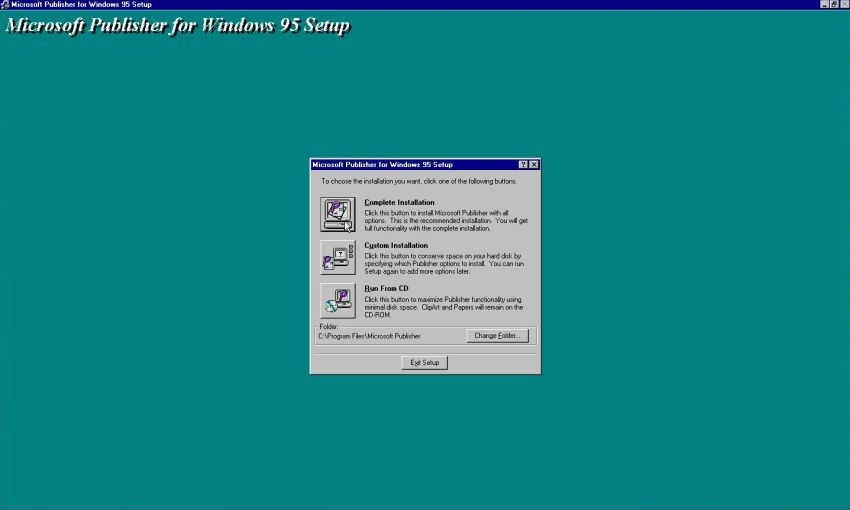
|
The Publisher templates allow the creation of complex publications with a minimum of effort; thanks to a whole bunch of questions, letting the user choose between several possibilities, the software guarantees a rather large flexibility in order to give the user a starting point document that corresponds to their needs and wishes without having to do too much editing work. The screenshot below shows an invoice created with the Business form page wizard.
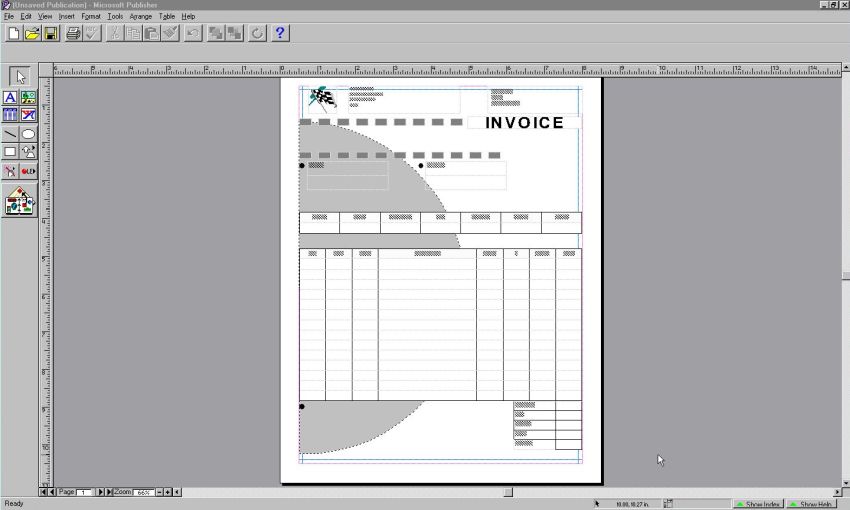
|
Failure to install Publisher 97 on Windows 98.
Microsoft Publisher 97 (corresponding to version 4.0) may be downloaded as a CDROM ISO from the Microsoft Publisher page of WinWorld. I tried to install it on my Windows 98 (German) - this was a very bad idea! In fact, the installation seemed to work well and was said to be "completed successfully" by the setup program. But, when I rebooted the system, Windows 98 failed to start up: Schwerer Ausnahmefehler... (fatal exception error).
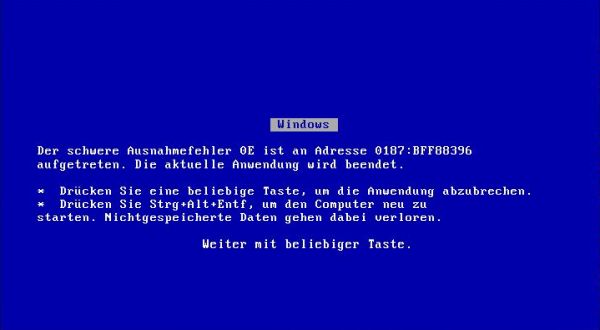
|
Fortunately, my Windows 98 recovered when I restarted the virtual machine. However, Publisher aborted with an error when I tried to launch it. Trying to uninstall it, I noticed that it was not present in Control Panel's "Software". I then simply removed it from Start menu and deleted the installation folder.
It is not totally to exclude that the problem might be caused by the particularities of my Windows 98: First, it is installed as a dual boot with Windows 95; second, it's the German language version, Publisher being in English; and third, my Windows 98 runs Norton SystemWorks that includes a utility to monitor software installations (I actually told it not to do the monitoring of the Publisher installation). Of course, it's also possible that Publisher 97 globally doesn't work on Windows 98.
I did not try to install Publisher on Windows 95 or on Windows NT4 (as replacement of Publisher 95). Maybe this would work...
Successful installation of Publisher 98 on Windows 98.
Microsoft Publisher 98 (corresponding to version 5.0) and intended for Windows 9x/NT may be downloaded as a CDROM ISO from the Microsoft Publisher page of WinWorld. I succeeded without problems to install the English language version on my Windows 98 (German). No idea, if it also works on Windows 95, or Windows NT, perhaps on Windows 2000?
The installation is straight forward; except that a serial number is required; you can use the one included with the WinWorld download archive. As for other versions of Publisher, there are two setup types available: Typical installation and Custom installation. A new feature in Publisher 98 is the inclusion of publications that are optimized for either "letter" or "A4" paper, as well as for either US or non-US envelopes. You may also decide if the spellchecker uses American or British English.
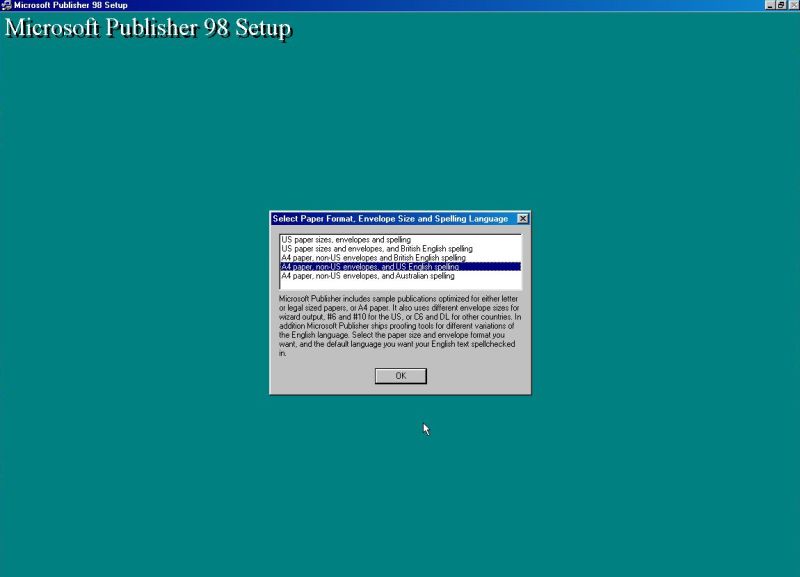
|
Publisher 98 is shipped with a huge number of design templates and wizards that help you to create your publications in a minimum of time. The screenshot shows a part of the available newsletter templates.
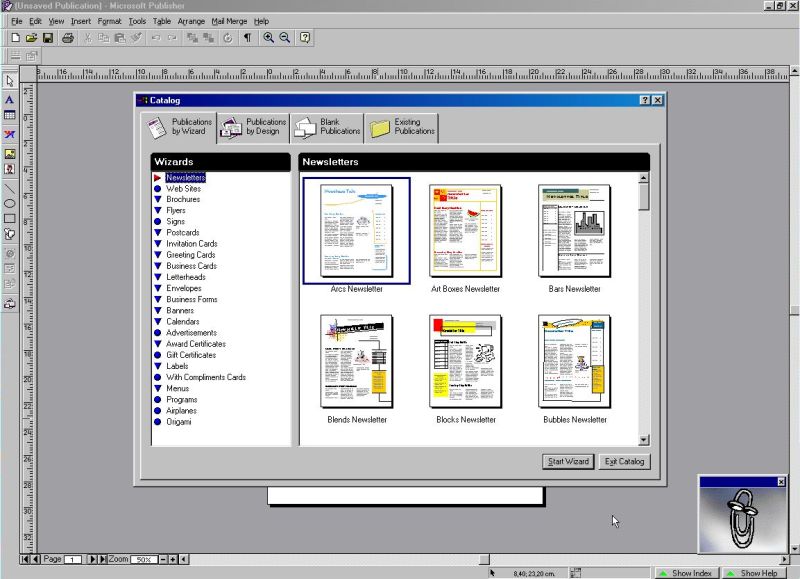
|
Successful installation of Office 97 Small Business Edition on Windows XP.
MS Office 97/98 runs fine on Windows XP, as shows my successful installation of the German version of Office 97 Small Business Edition on my Windows XP (German). This special version of MS Office includes the following components: Word, Excel, Publisher (instead of PowerPoint), Outlook and Microsoft Small Business Manager (plus several add-ons). The installation files may be downloaded from the Microsoft Office page of WinWorld.
You can select the products to install by launching setup from the first CDROM. As Publisher is actually on the second CDROM, you'll be asked to switch the CDs when trying to install it.
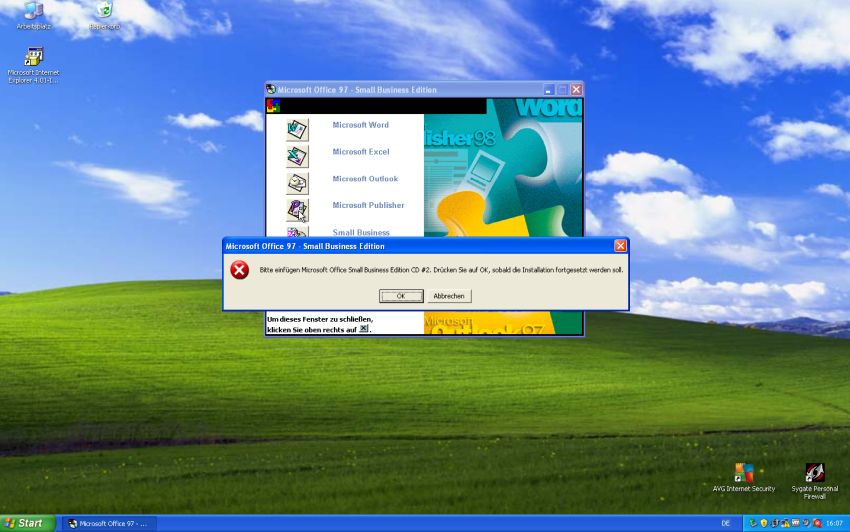
|
The screenshot shows the Publisher 98 startup page.
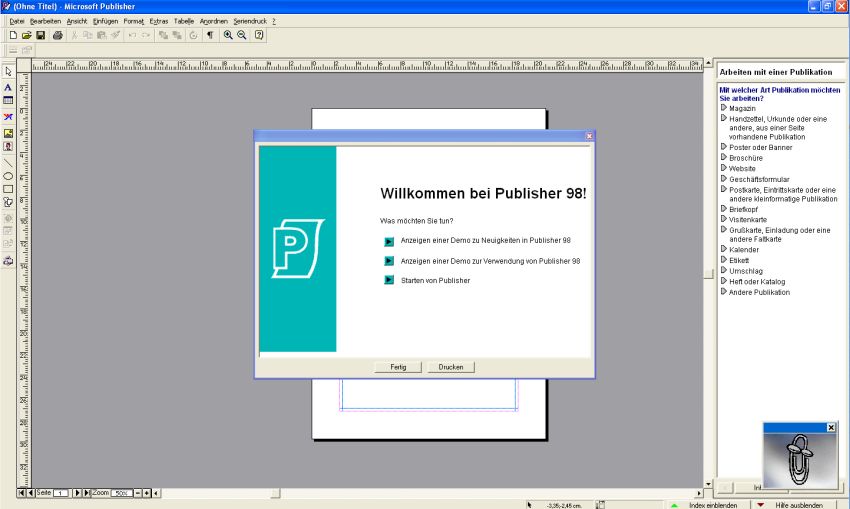
|
Successful installation of Office 2000 Pro on Windows 2000.
Office 2000 Pro is available as two CDROM ISOs plus product key at the Internet Archive website. And, this version of MS Office includes Publisher! I succeeded to install it on my Windows 2000 Professional VMware virtual machine. It will very probably also work on Windows XP, maybe also on Windows Vista, or even higher (?).
The two CDs are installed each of its own; the product key is the same for both of them. The screenshot below shows how I chose to perform a typical installation (of CD 1).
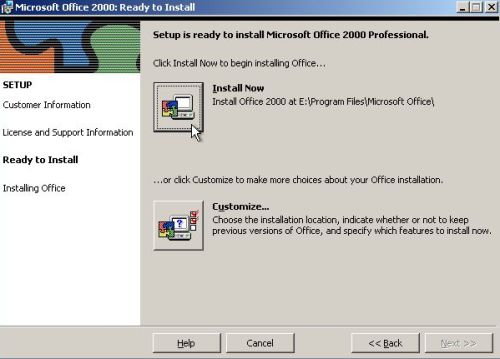
|
Lots of design templates and wizards included... The screenshot shows the starting point of a birthday card created with the Quick publications wizard.
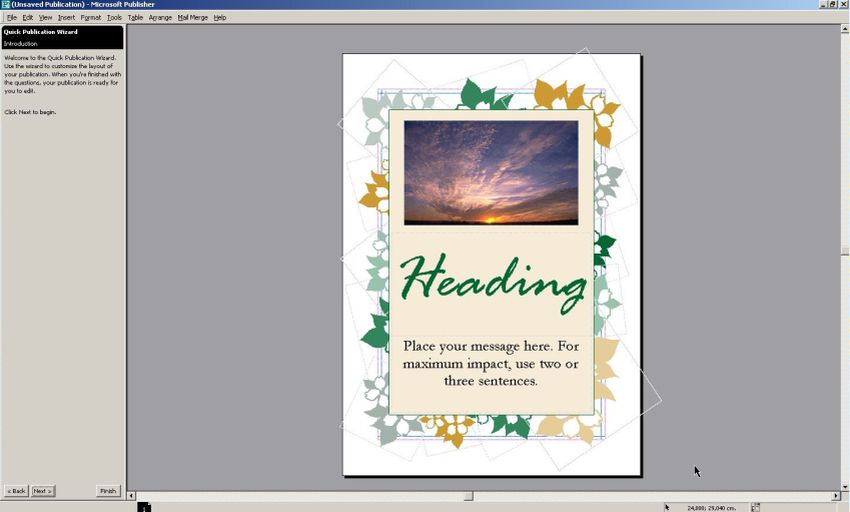
|
If you like this page, please, support me and this website by signing my guestbook.