ColorWorks - A powerful, full-featured photo editing program designed exclusively for OS/2.
ColorWorks is a powerful, full-featured, photo editing program designed exclusively for OS/2. It is a native 32-bit OS/2 application and makes use of OS/2 multitasking, multithreading, and SMP capabilities. It has many features and tools that make it comparable to most other image editors.
ColorWorks can be downloaded from the WinWorld website. The download archive contains a CD ISO, that you can directly mount in your virtual CD-drive, or as file in your virtualization software.
This text is about the installation of ColorWorks V2 on OS/2 Warp 4.52. There should be no problem to install it on other Warp 4 releases; maybe it will also work on OS/2 Warp 3.
To start the installation, launch SETUP.EXE, located in the root directory of the CDROM. Be sure that the checkbox update CONFIG.SYS is selected (screenshot). The default installation directory is C:\CWORKS.
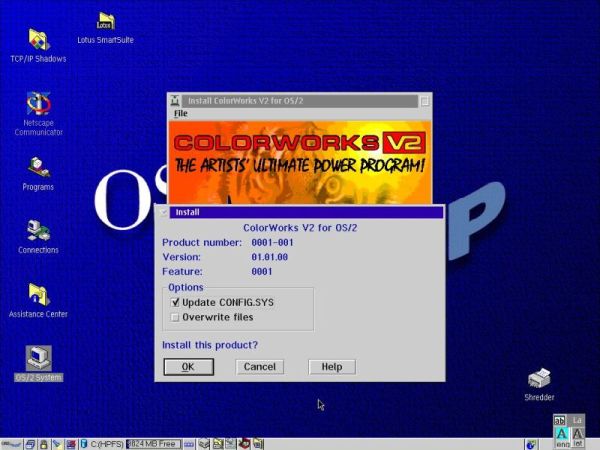
|
The application is the only files that are copied during the installation process. Picture samples, Online Mega-manual, and online technique lessons may be accessed on the CDROM by clicking the icons created in ColorWorks V2 for OS/2 folder, created on the desktop. If you want, you can copy the pictures to your computer. If you copy the other items, you'll have to change their shortcuts.
The screenshot on the left shows how I opened a .PCD picture file in the ARTBYTES directory on the CDROM. The screenshot on the right shows this picture opened in the ColorWorks application.
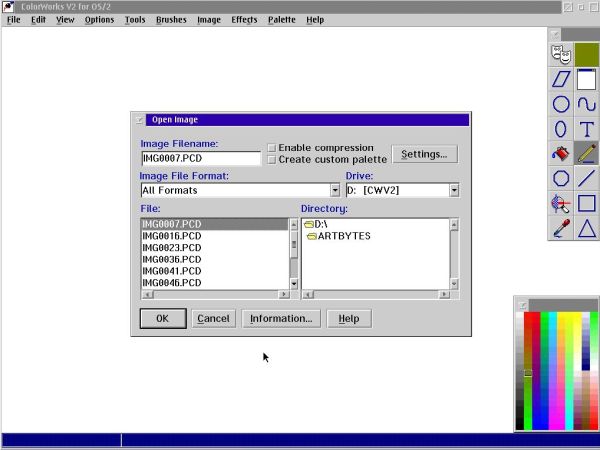
|
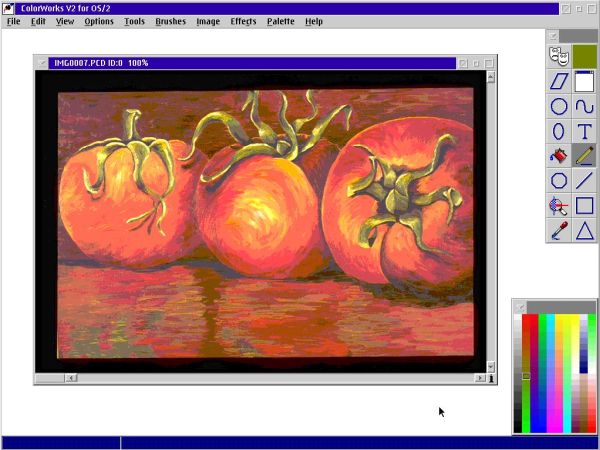
|
ColorWorks handles modern graphics file formats: On the screenshot on the left, a .JPG picture; on the screenshot on the right a .TIF picture (that I flipped horizontally using one of the included tools).
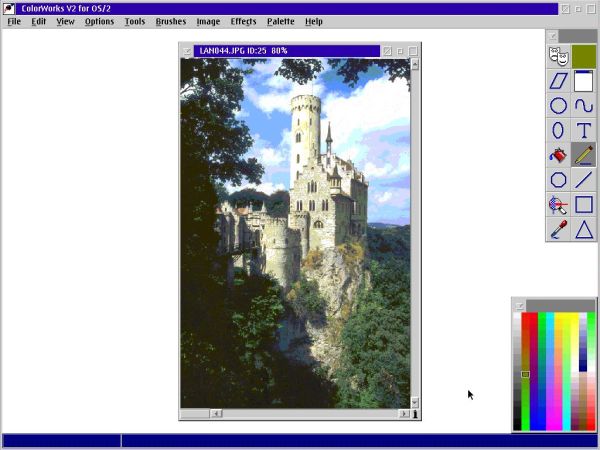
|
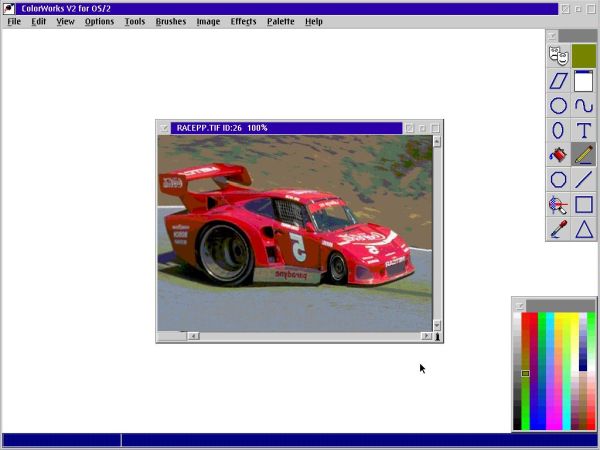
|
The online technique lessons are worth to have a closer look at. They show you some of the amazing possibilities of this great piece of software, and a step by step procedure to realize some given tasks. The first of this tutorials shows you how to put the face of a woman on the hood of a car. The screenshot on the left shows the 2 original pictures; the screenshot on the right shows the car with the woman face on its hood.
![ColorWorks V2 on OS2 Warp 4 - Online technique lessons [1] ColorWorks V2 on OS2 Warp 4 - Online technique lessons [1]](./screenshots/colorworks4a.jpg)
|
![ColorWorks V2 on OS2 Warp 4 - Online technique lessons [2] ColorWorks V2 on OS2 Warp 4 - Online technique lessons [2]](./screenshots/colorworks4b.jpg)
|
If you like this page, please, support me and this website by signing my guestbook.