Lotus SmartSuite For OS2 Warp 4 - A complete office suite for OS/2 computers.
IBM/Lotus SmartSuite is an office suite from Lotus software for Windows and OS/2. SmartSuite was primarily targeted at corporate use. Its primary advantages were cross platform compatibility with IBM OS/2, multi-threaded 32-bit processing power under OS/2 prior to Windows 95, integration with Notes, and compatibility with Lotus 1-2-3. It competed heavily against Microsoft Office. In 1995, Microsoft "punished" IBM for selling SmartSuite by withholding OEM Windows 95 licenses from them until the last second.
Lotus SmartSuite For OS2 Warp 4 can be downloaded from the WinWorld website. The download archive contains a CD ISO, that you can directly mount in your virtual CD-drive, or as file in your virtualization software.
This text is about the installation of Lotus SmartSuite For OS2 Warp 4 v1.5 on OS/2 Warp 4.52. It is probably the same for other Warp 4 releases.
To start the installation, launch INSTALL.CMD, located in the root directory of the CDROM. The setup program analyzes your system, asks for the license agreement, then displays the "Welcome" screen, where you have to enter your name and your company's name (mandatory).
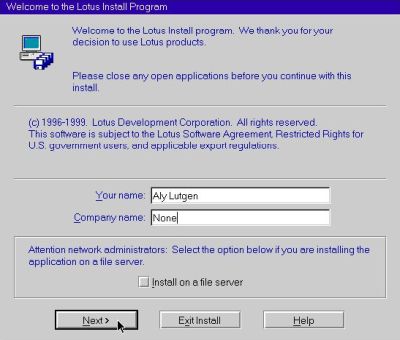
|
You can choose to install all, or only some of the applications. Lotus SmartSuite For OS/2 Warp 4 includes: Word Pro (word processor), Freelance Graphics (presentation and graphing application), 1-2-3 (spreadsheet), Approach (database), Organizer (calendar application).
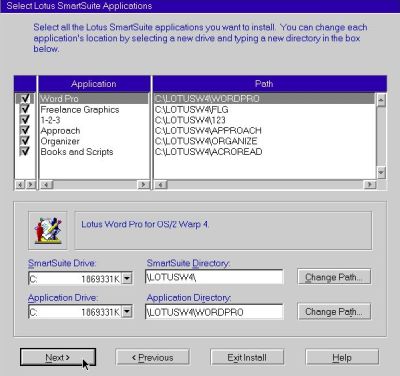
|
You can choose what exactly you want to install by performing a custom installation, or, as I did, perform the default installation.
To make Lotus SmartSuite work correctly, a modification of CONFIG.SYS is required. You should let the setup program do this automatically.
Having all information needed, the setup program is now ready to start the installation process. Push the Next button to do so. The screenshot below has been taken during file copy from the CDROM to the harddisk.
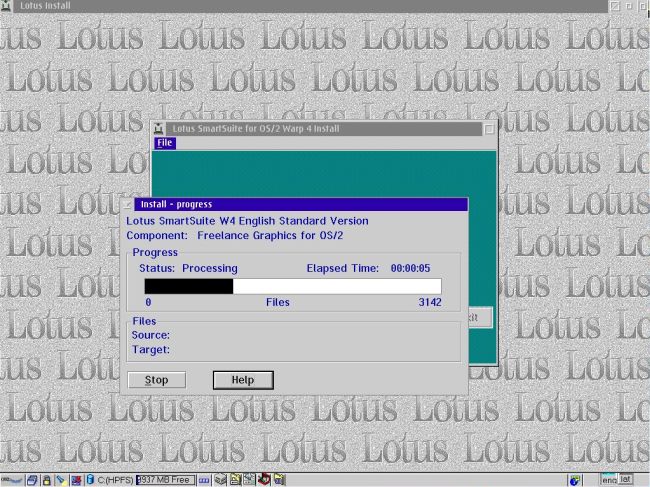
|
At the end of the installation, the registration window is displayed. Just push the Exit button to quit the setup program.
Important: Before using the SmartSuite applications, you have to (manually) reboot the computer!
Note: The application version on the CDROM is 1.5. The WinWorld download archive also contains the update to version 1.5.1. I actually didn't install this update...
The screenshot below shows the applications available with Lotus SmartSuite for OS/2 Warp 4.
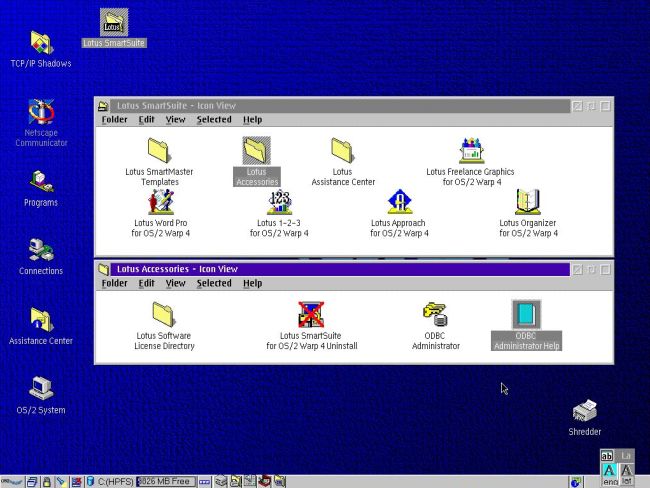
|
As in similar office applications, you can create blank documents, or start with a template. The templates in SmartSuite are actually called SmartMaster. The screenshot below shows the SmartMaster selection window of Word Pro.
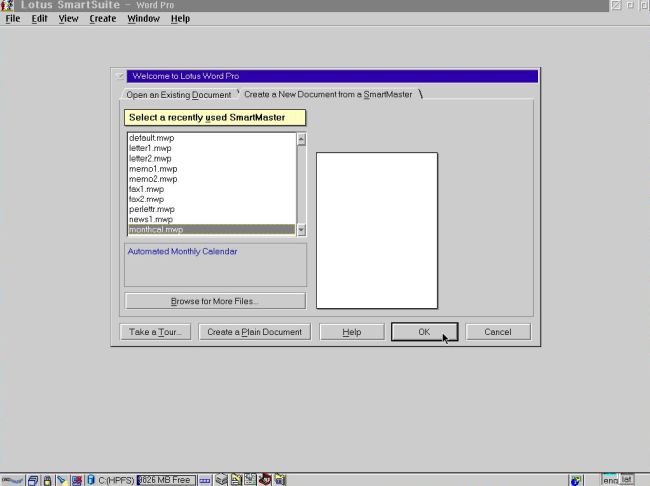
|
On the screenshot below, you can see a Word Pro document, included with the application, and that may be used as template to create a biography document.
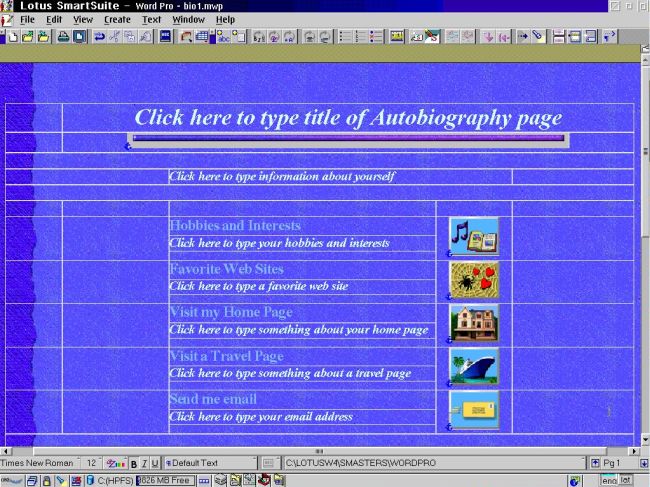
|
The screenshot below shows the 1-2-3 spreadsheet "Loan payments", included with the application.
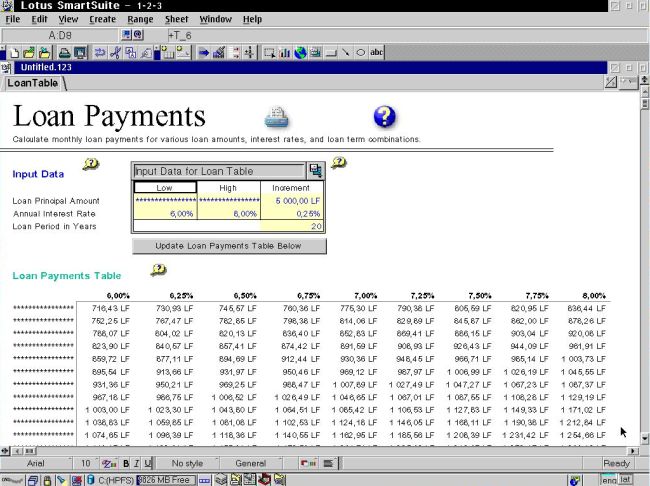
|
Freelance Graphics is a presentation and graphing application. The screenshot shows a "Standard Meeting Title Page".
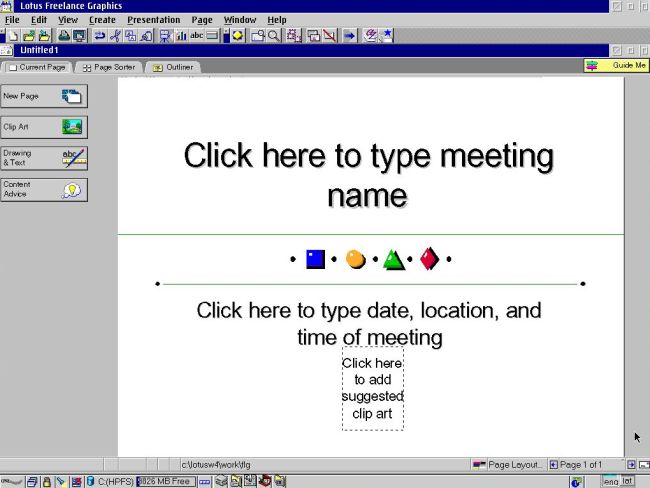
|
Approach is a program to create database applications, similar to dBASE, or Microsoft Access. Thus, it is not only a database, where you can store, edit and view records, but also an IDE, that you can use to create GUI applications with menus, buttons, lists, and reports, using the data stored in the database.
The screenshot below shows the Approach SmartMasters available with Lotus SmartSuite For OS/2 Warp 4.
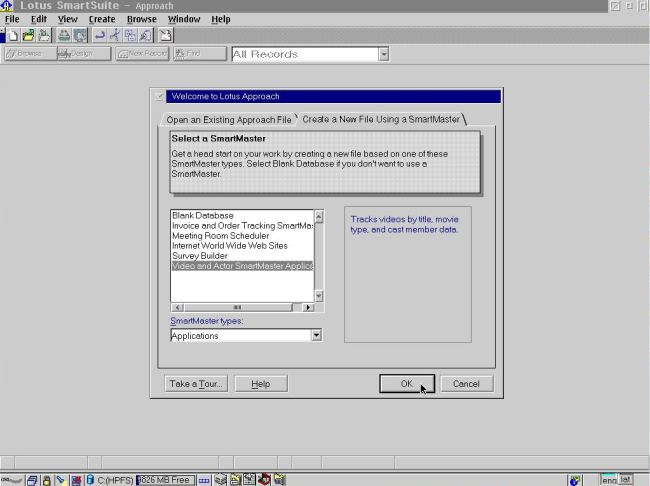
|
On the following screenshot you can see the GUI (main page) of the "Video and Actor SmartMaster Application", with data from the "Video Database". The application includes several features, available at one of the other 5 pages (5 tabs), that may also be opened using the buttons on the main page. A complete OS/2 desktop application...
![Lotus SmartSuite For OS2 Warp 4 - Approach: Video and Actor SmartMaster Application [1] Lotus SmartSuite For OS2 Warp 4 - Approach: Video and Actor SmartMaster Application [1]](./screenshots/lotus10.jpg)
|
The last two features are typical database functions: the possibility to add or edit records, and querying the database for the record set verifying given search criteria. The other three features are output documents. As you can see on the screenshot, these documents may contain further controls, such as buttons, in this case, buttons that for a given video in the list, opens another document displaying the actors for this video.
![Lotus SmartSuite For OS2 Warp 4 - Approach: Video and Actor SmartMaster Application [2] Lotus SmartSuite For OS2 Warp 4 - Approach: Video and Actor SmartMaster Application [2]](./screenshots/lotus11.jpg)
|
Organizer is a typical calendar application.
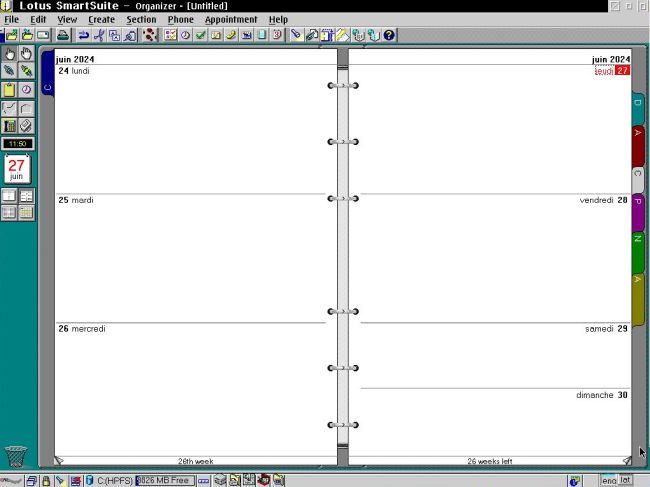
|
If you like this page, please, support me and this website by signing my guestbook.