FreeDOS: "File too large for this version of EDIT" error.
If you normally view the documentation included with your DOS software as text file on your FreeDOS machine, you probably know about the problem of the standard FreeDOS editor with big files: Instead of showing the file content, the editor displays the error message File too large for this version of EDIT.
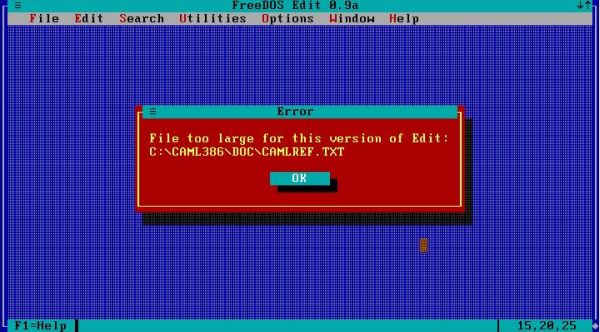 |
I don't know what is the filesize limit of the editor included with FreeDOS, and I don't know if there is a version of that editor that supports larger files. What I know is that there is a really nice alternative: FTE Text Editor. In fact, it's a programming editor with syntax highlighting for several programming languages, but there is no reason not to use it as editor for text files. The software supports really large files and the possibility to switch to the shell and back may sometimes be useful, even if you are just viewing a text file. Another great feature of FTE is that it supports long file names! You can download FTE from the Sourceforge website. For details about the installation, please have a look at my FreeDOS: Installing PythonD on top of DJGPP tutorial (in fact, I use FTE as Python editor on my FreeDOS machine).
The screenshot below shows the file, that failed to open in the FreeDOS editor, opened in FTE.
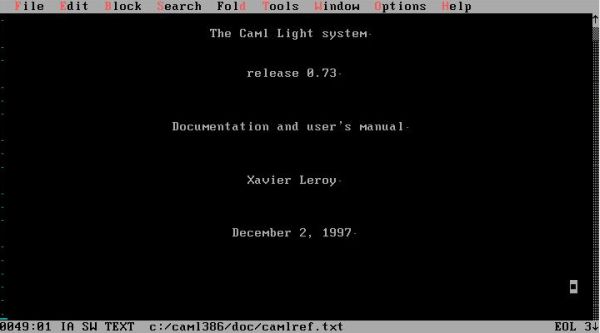 |
Note that in order to be able to run FTE from any directory, you'll have to add the program's installation directory (normally C:\FTE) to the PATH environment variable. You can do that in FDAUTO.BAT or in a custom batch file, that you'll use to run the editor. On FreeDOS, you have also the possibility to define an alias for the program, something like "ed" or "bfedit" (standing for: big file editor) is probably easier to remember than "fte".
If you find this text helpful, please, support me and this website by signing my guestbook.