VMware: Fatal VM corruption when connecting an USB disk.
I don't not really know myself what exactly this is about, but I think that it's important to share the bad experience that I made some days ago with my VMware Workstation 16. Intending to transfer the virtual disks of my macOS VM to another USB disk, I had started the deletion of the virtual machine's snapshots (located on an USB SSD disk). As this takes time with two virtual disks of 128/64 GB, I started to do something else. To do what I wanted to do, I had to connect another USB disk. And then it happened: the error message vmware.exe delayed write failed, with the very bad sounding further information that Windows was unable to save all the data of the snapshot file VMware was working on, and that this data had been lost.
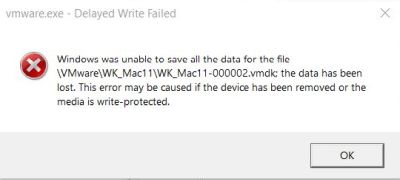 |
With some data of the snapshot file lost, it's obvious that the virtual machine can't start up anymore!
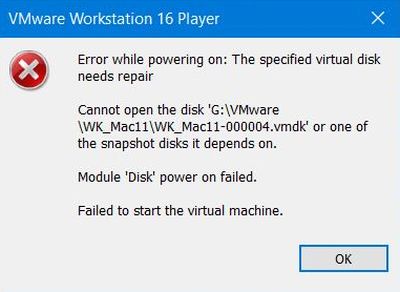 |
I'm quite sure that the delayed write failure was a direct consequence of the fact that I connected the other USB disk. No idea what the exact relationship is. Wouldn't there have been an error if my macOS was running on a non-USB disk? Can there be a relationship with the fact that I never used this USB disk when VMware was running (together with the Windows error message, VMware displayed a message telling about a device that does not exist)? May the fact that the disk's drive letter has before been used with another disk be responsible for the problem? Or, is this a problem that globally risks to occur when an USB disk is connected? Lots of questions, no answers from my part. Just a recommendation: Do not connect an USB disk to your host, when VMware is doing maintenance of a virtual disk (at least not, if the virtual disk is also located on an USB disk).
If you find this text helpful, please, support me and this website by signing my guestbook.