Protection error during Windows 95 boot phase.
The problem occurs spontaneously, without any visible reason, when booting the Windows 95 operating system. Before the Windows login screen shows up, a message tells you that there has been a protection error during device initialization. The device, that causes the error, may be one of several. I got the error with IOS (screenshot of my Windows 95C, French version), as well as with NDIS. No idea why or when this happens...
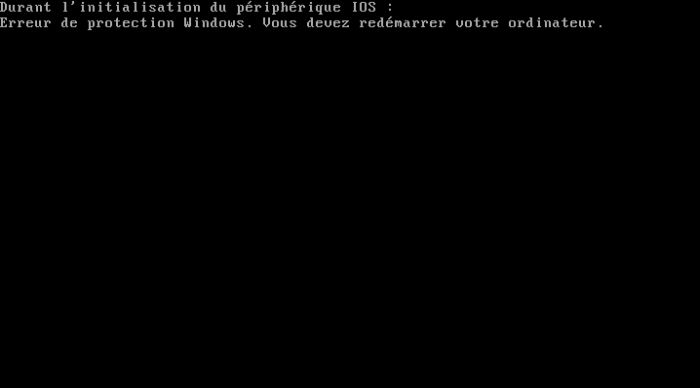 |
Must we be worried about this? What must or what can we do? As far as I see, we do not have to worry. The error does not mean that there's something serious wrong with the OS. It's more like if something went wrong during this particular boot, no more, no less. The second part of the message tells us that we'll have to restart Windows. To do so, press CTRL+ALT+DEL (hold down the three keys simultaneously). The Windows 95 boot menu is displayed (screenshot). This is a security measure: Each time when Windows 95 did not start up or did not shut down correctly, this menu gives the user the possibility to take some advanced action, as, for example, booting in safe mode (without loading drivers; "mode sans échec" in French), confirming (or canceling) each system setting individually, booting into a non graphical Windows (Command Prompt) or booting into MS-DOS. And also, as first option (but not selected by default) booting normally.
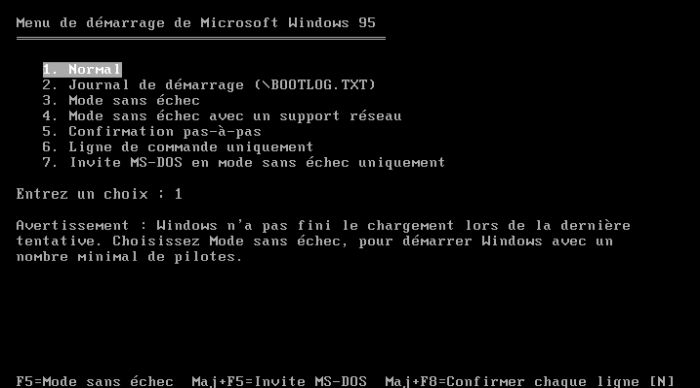 |
So, what of these options should we choose? As we have no idea, what the reason of the error is, it is not really useful to use one of the special boot options. I, myself, always chose to just boot normally. And Windows 95 started without any problems, with the login screen displayed.
I also got some curious error message, after login to the Windows 95 desktop (screenshot). Again, no idea why and when this happens. In this case, I simply rebooted (Windows Start menu) and Windows 95 restarted normally, no more error message shown...
 |
If you find this text helpful, please, support me and this website by signing my guestbook.